Follow these simplified steps to verify the Paddle for WooCommerce plugin license.
Step 1: Redirect to License Activation Page
After activation, you should be redirected to the Paddle Payment page.
If not redirected, manually go to WooCommerce > Paddle Payment.
Step 2: Enter the License Key
Locate License Activation Section: Find the License Activation area on the Paddle Payment page.
Enter License Key: Input your valid license key in the provided field.
Activate the License: Click the Activate License button.
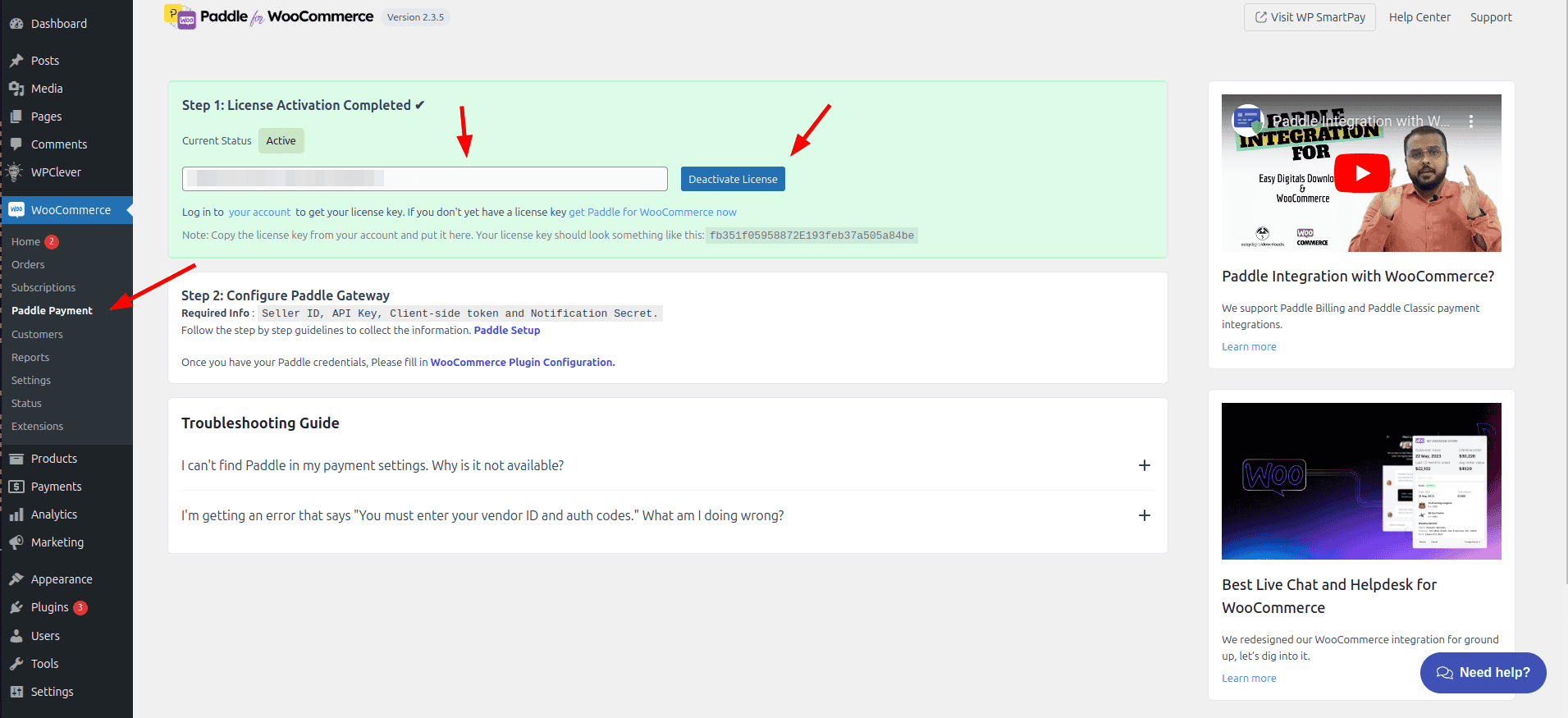
Step 3: Verify License Status
If Valid: The section will turn green and display "Active."
If Invalid: An error message will appear, and the status will not change to Active.
Additional Notes
Ensure you have an active internet connection for license verification.
If activation fails, double-check the license key for accuracy.
For assistance, refer to the plugin documentation or contact support.
