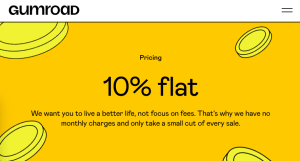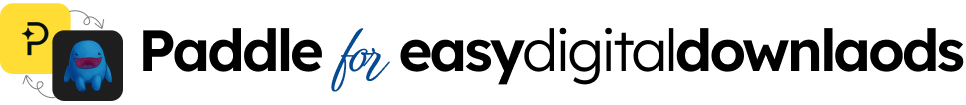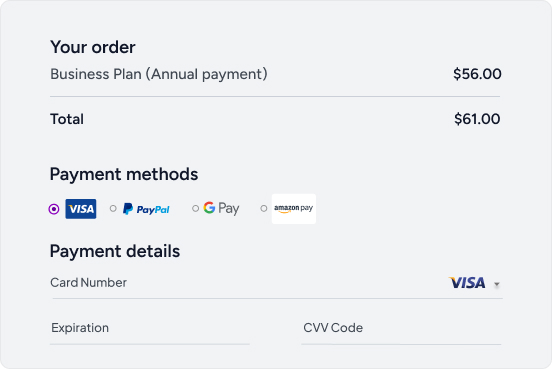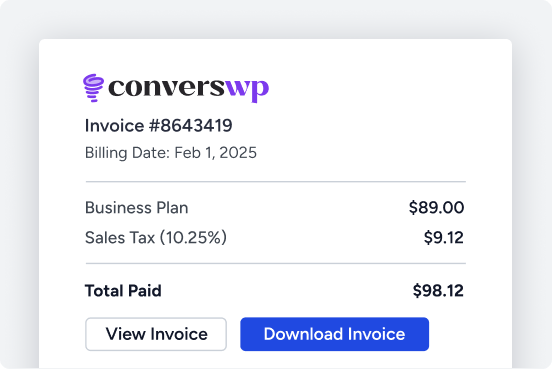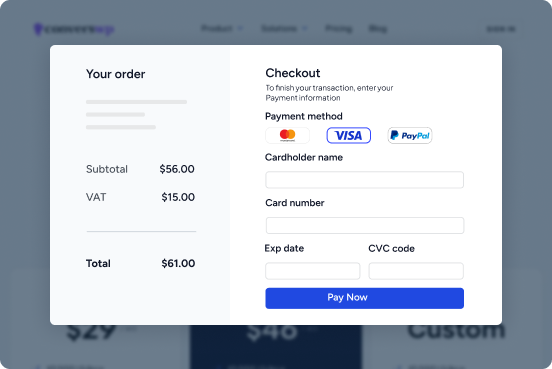Paddle brought out their cool new billing and subscription manager last year. Since then, our customers have been asking us to hook it up with WooCommerce.
Paddle’s new billing system isn’t just a simple change in looks. It’s a whole new system with strong new tools to use. We waited for a while until Paddle fixed up their tools and started building the connection this year.
Finally, after lots of hard work and testing, we’re happy to say we’ve got Paddle billing working smoothly with WooCommerce!
So, what’s in this release? Let’s check it out!
Paddle Billing Integration and how it works
Let me break down how this integration works behind the scenes so you understand it better.
When a customer finishes buying something from your website, we grab all the checkout details and check if that product exists on Paddle. If it’s not there already, no worries! We’ll make it for you, including any variations, and then log the transaction.
Now, if you notice a product missing from your site but not in Paddle, relax. It’ll pop up automatically and sync when the first order comes in.
And guess what? The same magic happens when you cancel or refund an order. It syncs up seamlessly with Paddle.
Our goal is to keep things super simple for you. Easy peasy!
New Menu + Guide Screen
“What’s next?” That’s been the top question from our customers. But guess what? Not anymore!
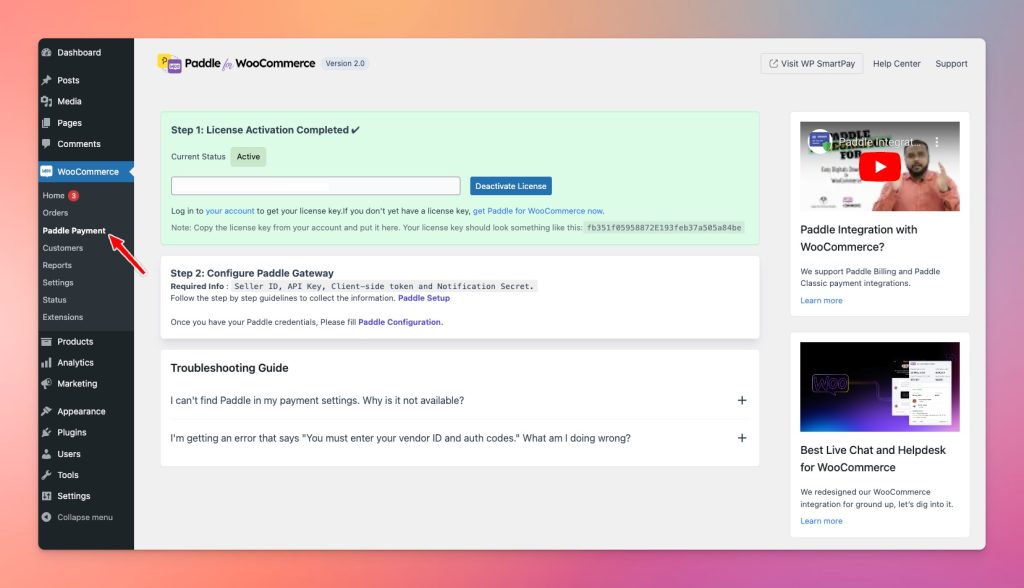
From installing or updating the plugin, we’ll walk you through each step. We’ll help you validate the license and set up the connection with Paddle, so you’re all set.
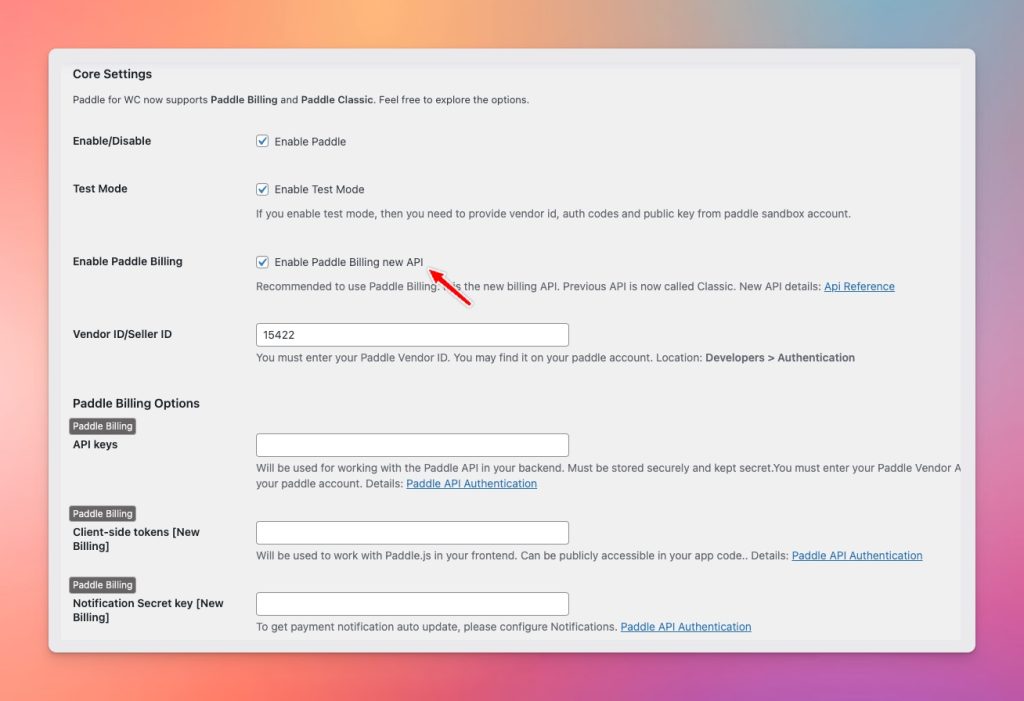
Our new plugin screen makes everything crystal clear. Plus, you can easily understand how it works, too! And there’s more…
HPOS Support
Exciting news! WooCommerce has rolled out High Performance Order Storage (HPOS), and guess what? Paddle for WooCommerce fully supports it! Say goodbye to sluggish queries caused by outdated plugins. We’ve got you covered!