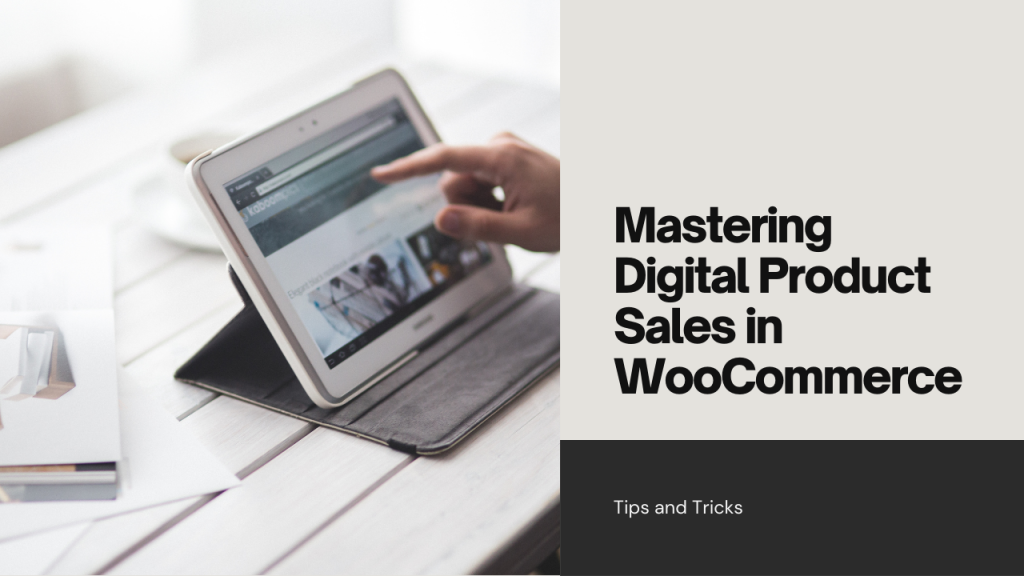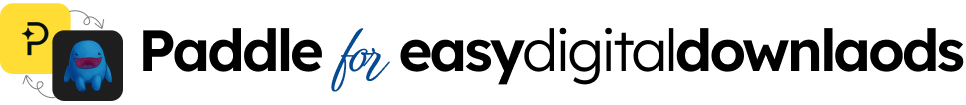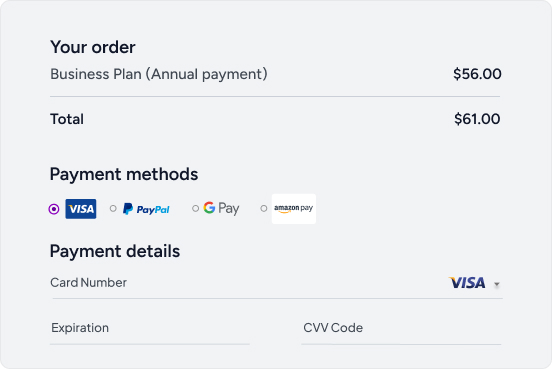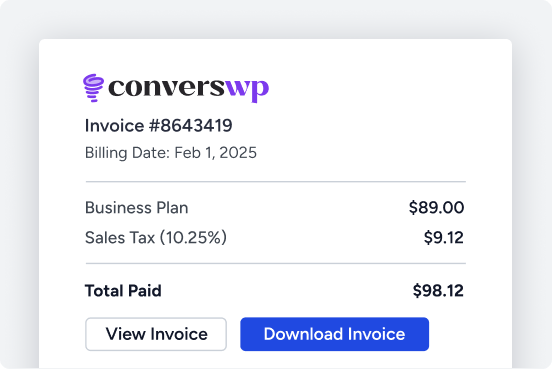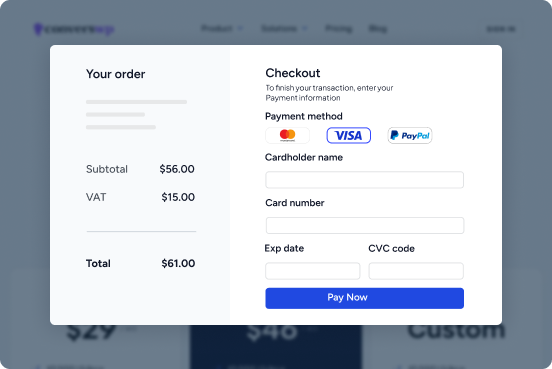Key Takeaways
Key Takeaways
- Focus on benefits and key features
Are you ready to unlock the potential of digital sales? The rise of online shopping has transformed how businesses sell products. WooCommerce stands out as an exceptional platform for selling digital goods effortlessly.
Setting up a WooCommerce store may seem daunting at first. However, once you understand the essentials, it becomes an exciting venture. Each step, from installation to configuration, paves the way for success.
This article dives deep into mastering digital product sales. Explore tips and tricks to enhance your WooCommerce store. Let’s embark on this journey to achieve sales excellence together!
Setting Up Your WooCommerce Store for Digital Products
Selling digital products with WooCommerce is simple and efficient. Start by setting up essential pages like Shop, Cart, and Checkout. Navigate to WooCommerce > Settings to adjust options under the Downloadable Products tab. This ensures a smooth checkout process for your customers.
Digital products shine with high profit margins. Produce one or unlimited downloads with minimal cost. There’s no inventory management, making digital files a business-friendly option. Virtual products can be delivered electronically, skipping shipping hassles.
Enhance security with download limits and expiry times. This controls unauthorized sharing and protects your products. Offer various payment gateways to make digital product sales smooth and seamless. Capture an email list to boost your email marketing efforts.
Ready to sell different types of products? A product description and clear product images are key to enticing buyers. Offer audio files and other downloadable files to expand your store’s appeal. WooCommerce is perfect for virtual product sales with endless possibilities and potential.
Installing WooCommerce
Installing WooCommerce is an easy task. Log in to your WordPress Dashboard.
Go to Plugins > Add New from the left-hand menu.
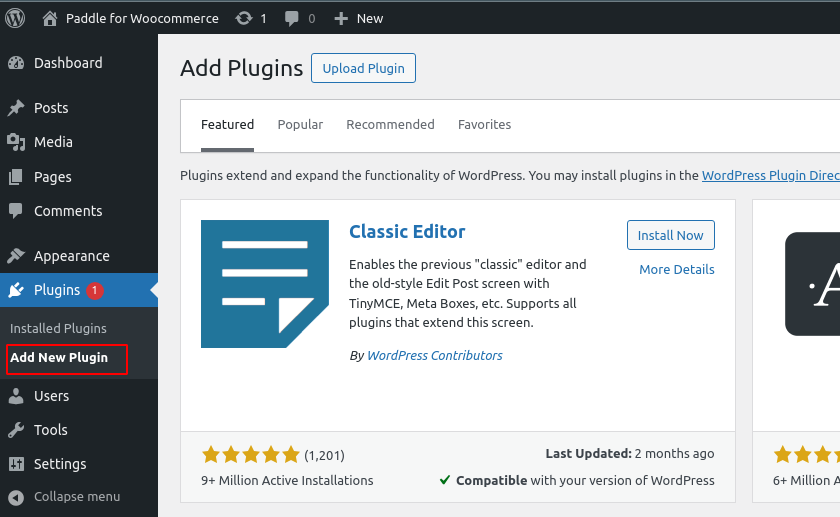
In the search bar, type “WooCommerce”. Locate the WooCommerce plugin (by Automattic) and click Install Now.
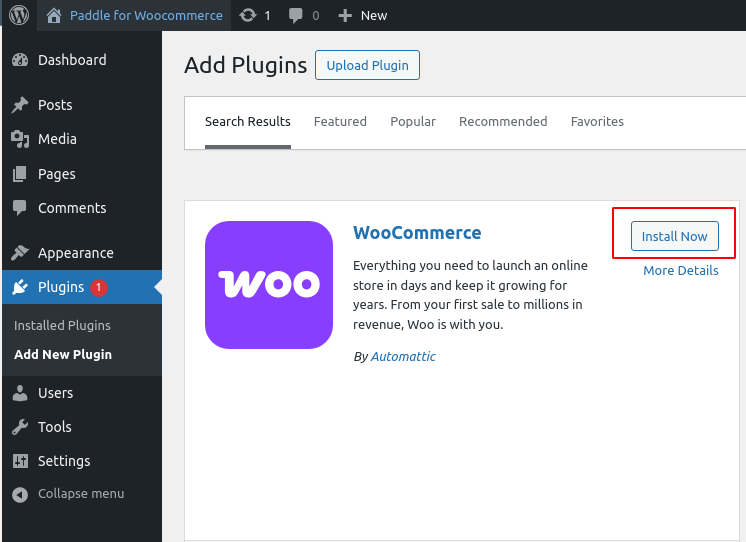
Once installed, click Activate to enable the plugin.
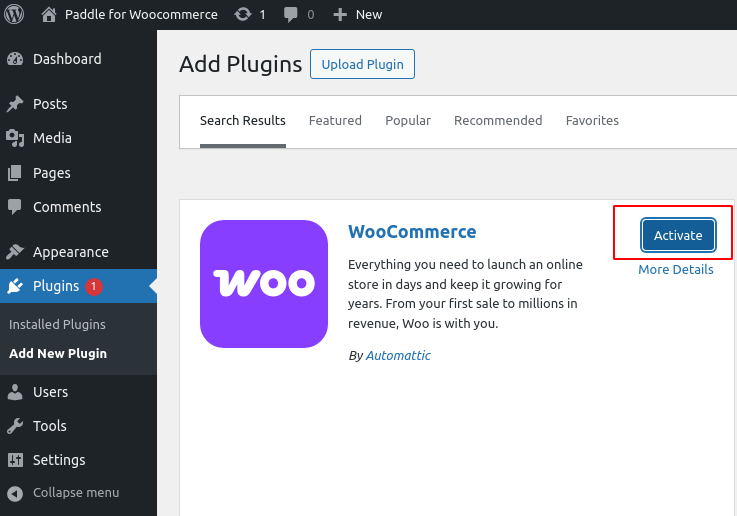
Upon activation, the setup wizard launches. This wizard guides you step-by-step. Have your digital product files ready. Prepare product titles, descriptions, and images. Don’t forget payment gateway details.
The setup process creates essential pages. These include Shop, Cart, Checkout, and My Account. You can customize these to your needs. Select additional features, like WooPayments and Jetpack, during setup.
Here’s a checklist for installation:
- Product Files: Ready for upload.
- Descriptions: Clear and concise.
- Images: High-quality visuals.
- Payment Gateways: Details prepared.
In summary, ensure all details are set. With everything ready, WooCommerce installation will be smooth. Configure to fit your business model best.
Configuring WooCommerce for Digital Products
Selling digital products on WooCommerce is not as daunting as it seems. First, select the Virtual and Downloadable options in the Product Data box. These settings ensure your digital file is highlighted as a virtual product. WooCommerce allows you to determine download limits for added control over your sales.
Consider protecting your digital files by hosting them with services like Amazon S3. This method enhances both security and accessibility, providing peace of mind. Furthermore, it’s crucial to ensure secure file delivery under WooCommerce settings for seamless customer experience.
Here are common digital products to consider selling:
- eBooks
- Digital art
- Music files
- Software
- Courses
- Any other downloadable file
Configuring settings properly will enhance your digital product sales and customer satisfaction quickly. Make sure to revisit your checkout process and explore payment gateways that suit digital downloads. Remember, a well-set-up WooCommerce store can make digital product distribution a breeze!
Selecting the Right Payment Gateway
Choosing the right payment gateway is crucial for your digital product sales strategy. Keep your field blank checks minimal and your productivity high! Fees can vary significantly between options, often including both percentage fees and flat fees.
It’s essential to consider both modern and classic gateways to find the best fit for your business. Classic gateways might require a merchant account but often offer lower fees, making them ideal for larger stores.
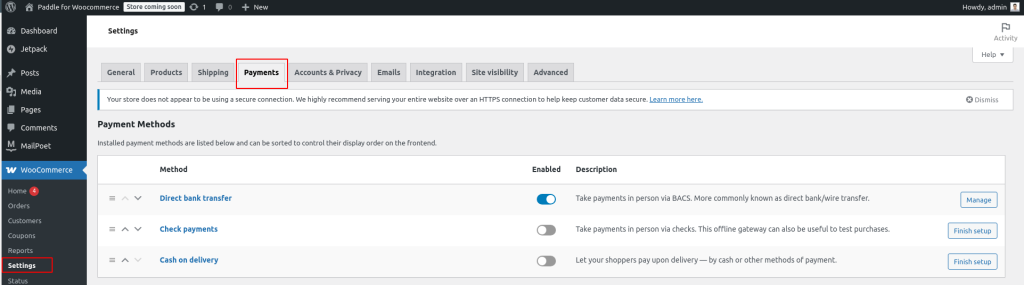
WooCommerce supports various gateways like Paddle, PayPal, and Stripe, allowing flexibility to cater to specific business needs. For instance, Paddle for WooCommerce is particularly beneficial for digital products as it handles paddle payments, making it a great option for software and eBooks.
Ensure the gateway you choose is reliable and smooth, guaranteeing seamless transactions and product delivery.
Here’s what to consider when selecting a gateway:
- Fee Structure: Understand percentage and flat fees.
- Type of Digital Products: Evaluate what you’re selling.
- Business Size: Classic gateways might suit larger stores.
- Transaction Smoothness: Ensure customer satisfaction.
Explore different options and align them with your needs. This ensures efficient digital product sales.
Managing Tax and Shipping Options
Managing tax and shipping for digital products can be complex. For digital goods in the EU, calculate VAT by customer location. WooCommerce helps by letting you set up tax classes. Here’s a quick guide:
Steps to Manage Tax for Digital Products:
- Set up Standard Rates for digital sales.
- Create a Digital Goods tax class if needed.
- Use IP or Billing Address for location evidence.
- Consider regional tax variations with a tax professional.
For shipping, digital products often don’t need physical delivery. Disable shipping options for these virtual products. This simplifies the checkout process and avoids confusion.
To ensure compliance, adjust WooCommerce settings as necessary. A table of tax rates per region might help. Regularly update your rates to reflect any legal changes. Stay informed, and your digital sales will thrive!
Optimizing Product Listings for Success
Optimizing your product listings is key to successful digital product sales. Start with clear product descriptions detailing benefits, which build trust with potential buyers. Highlight your offerings with high-quality visuals, including engaging images and preview videos. These elements showcase what customers receive and make listings more appealing.
Social proof is powerful; include user reviews or testimonials. This convinces potential customers of product value and boosts sales. Encourage purchases by adding order bumps and upsells on product pages—they significantly increase average order value.
Offer attractive incentives to drive customer engagement. Consider discounts or limited-time offers to encourage conversions on your listings. Here’s a quick checklist to optimize your listings:
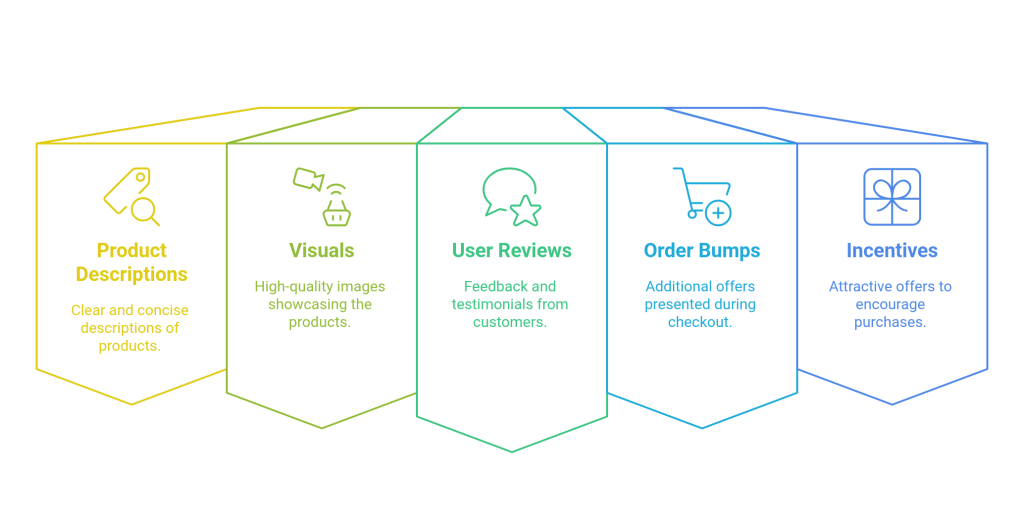
- Clear product descriptions
- High-quality visuals
- User reviews/testimonials
- Order bumps/upsells
- Attractive incentives
By focusing on these aspects, you enhance your WooCommerce digital product listings, leading to increased sales and satisfied customers.
Utilizing High-Quality Images and Descriptions
High-quality images are crucial for digital product sales. Customers need a visual understanding. Use captivating visuals, like preview videos. These enhance product presentation significantly. They also boost customer curiosity and engagement.
Detailed descriptions are equally important. Focus on benefits and key features. Explain the value clearly with examples. Is it a video lesson or workbook? Make sure the description communicates the content clearly.
Customer testimonials are trust builders. Showcase them on product pages. They provide social proof and build credibility. This increases visitors’ confidence in your product. A strong call to action is essential here too.
Consider this checklist for your digital product page:
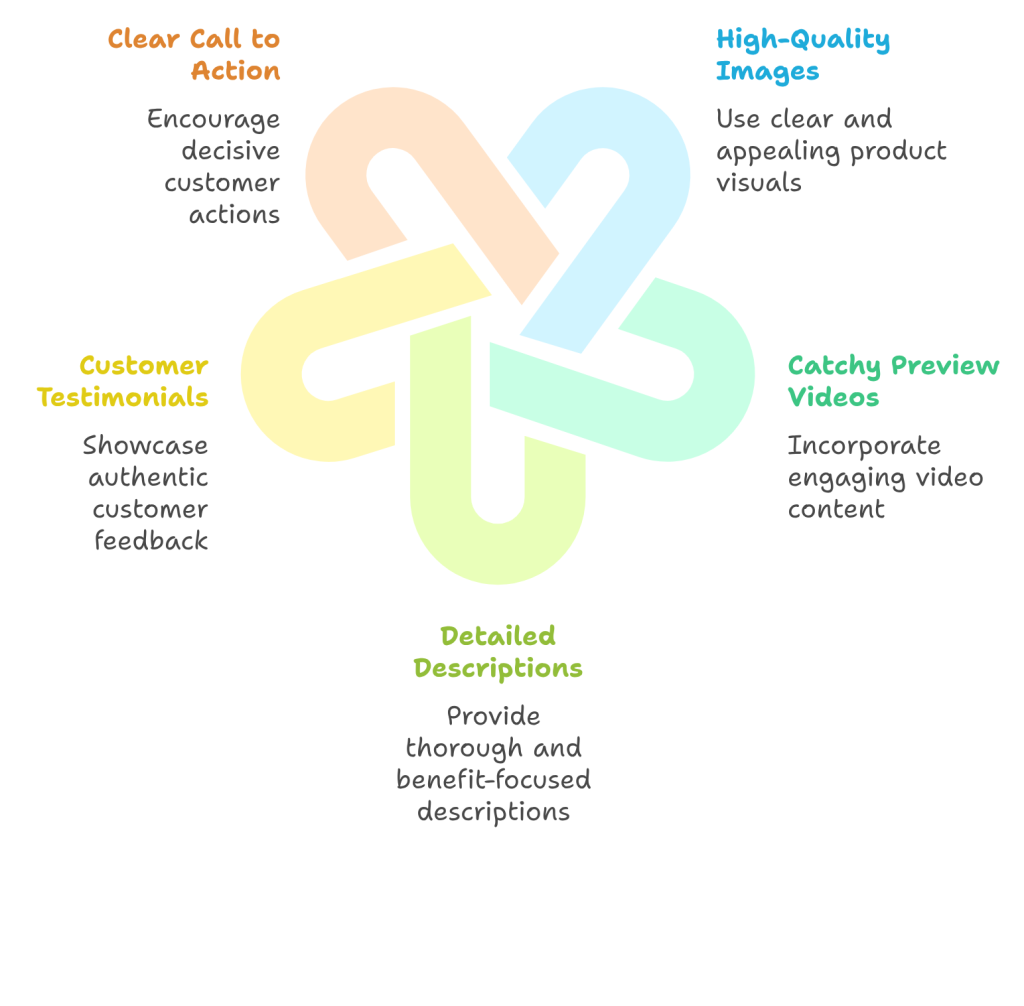
- Use high-quality product images.
- Include catchy preview videos or mockups.
- Write detailed, benefit-driven product descriptions.
- Display genuine customer testimonials.
- Have a clear call to action.
These elements work together. They optimize your page for conversions. You’ll likely see improved sales results. Happy selling!
Implementing Effective Pricing Strategies
Implementing effective pricing strategies in WooCommerce can boost digital product sales. Start by assigning a compelling price to your digital product. Schedule sale prices with WooCommerce’s scheduling feature. Specify start and end dates to create urgency.
Consider creating bundles or discounted offers. Pricing multiple digital products together can incentivize higher order values. Use dynamic pricing rules to offer free products with specific purchases. This enhances the perceived value for customers.
Support flexible payment options by accommodating various payment methods. This ensures a smoother purchasing experience, which can boost conversion rates. Offer payment gateways and options like guest checkout.
Benefits of Effective Pricing:
- Increased Order Value: Bundle deals encourage higher purchases.
- Customer Perceived Value: Freebies elevate product appeal.
- Enhanced Credibility: Use testimonials and strong product descriptions.
- Smooth Checkout Process: Various payment methods reduce purchase friction.
Highlight pricing strategy benefits through compelling product descriptions. Include customer testimonials to enhance credibility and attract buyers. Implement these strategies to transform your digital product sales!
Tracking Sales Metrics for Informed Decisions
Tracking sales metrics is crucial for digital product success. The Downloads section in WooCommerce offers insights into your sales performance. Regular analysis can highlight opportunities to boost your revenue.
Google Analytics integration is a game-changer. It helps track and measure the impact of advertising on sales. Understanding this data can refine your marketing strategies effectively.
Abandoned Cart Pro is another powerful tool. Use it to capture customer emails and convert abandoned carts into sales. This nurtures potential buyers back to the checkout process.
WooCommerce makes managing digital catalogs easy. With CSV file uploads, handling bulk products becomes a breeze. This ensures your product listings are always current.
For optimal results, focus on these key actions:
- Regularly check the Downloads section.
- Set up Google Analytics.
- Use Abandoned Cart Pro.
| Tool | Purpose |
|---|---|
| Downloads Section | Track sales performance |
| Google Analytics | Measure ad effectiveness |
| Abandoned Cart Pro | Recover lost sales |
These strategies will enhance your digital product sales. Prioritize data-driven decisions for ongoing growth.
Enhancing Customer Experience on Your Store
Enhancing customer experience is essential for your store’s success. Personalizing the download page with your branding builds trust. Include product information to encourage further website exploration.
Adding social sharing buttons expands your digital downloads’ reach. Customers sharing downloads engage their networks. This can help grow your audience.
Streamlining the checkout process delights customers. A quick and simple purchase keeps satisfaction high. Offer both downloadable and physical product options.
Using plugins like Follow-Ups can transform customer communication. Tailored emails post-purchase guide customers on next steps. This clarity boosts their overall shopping experience.
Here’s how you can enhance your store:
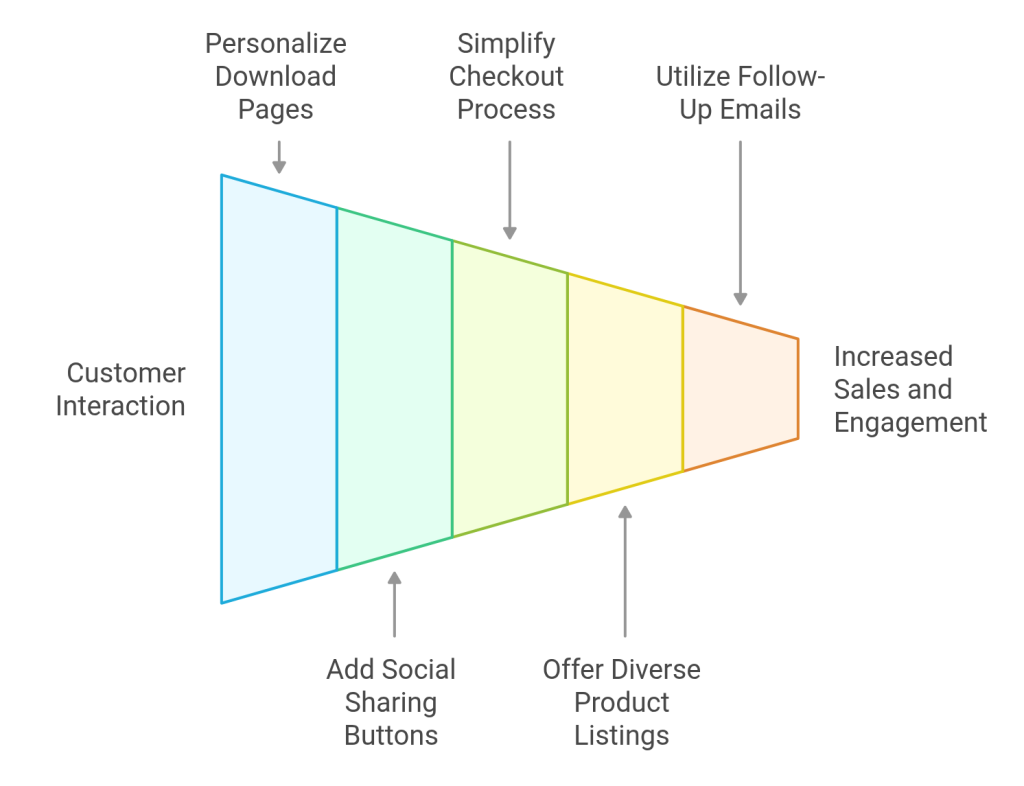
- Personalize download pages
- Add social sharing buttons
- Simplify checkout process
- Offer diverse product listings
- Utilize Follow-Ups emails
By integrating these strategies, you elevate your digital product sales. Make sure every interaction is smooth and memorable for buyers. Your enhanced store experience keeps customers coming back.
Using Email Marketing to Boost Sales
Email marketing can boost your sales significantly. Personalized campaigns enhance engagement by segmenting your list. Tailored recommendations reach specific customer interests. Automated follow-up emails recover lost sales. They remind customers about abandoned carts and offer purchase incentives.
Upselling and cross-selling can increase order value. Promote related or premium products in your emails. This strategy targets existing customers effectively.
Targeted email marketing ensures promotions reach interested subscribers. Use past purchases to guide your outreach. This maximizes your promotional efforts.
Automation streamlines your email campaigns. Pre-built templates help with timing and outreach. Here is a simple list to remember:
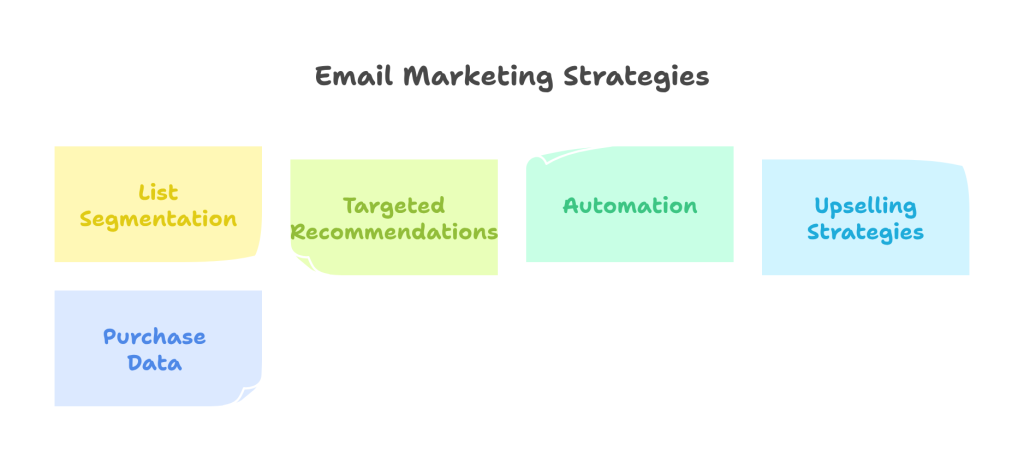
- Segment your email list.
- Use targeted recommendations.
- Automate follow-ups.
- Promote upselling and cross-selling.
- Use past purchase data.
By following these tips, email marketing becomes a powerful sales tool.
Capturing Abandoned Visitors and Recovering Sales
Shopping cart abandonment presents a huge opportunity. Over 60% of users leave their carts behind. Utilizing email sequences strategically is vital. FunnelKit Automations helps create powerful email lists. Targeted follow-ups can recover nearly 15% of sales.
Automated emails are game changers. Personalizing each email increases conversion chances. Send reminders to users who left items. Time these emails effectively for better engagement. Here’s a simple process to follow:
- Identify abandoned carts.
- Collect customer emails.
- Send personalized email reminders.
- Offer limited-time discounts.
- Track recovery progress.
Delays between emails improve engagement. Conditional emails can work wonders. Include appealing product images and descriptions. Remember to test different email formats for effectiveness.
Here’s a quick table on related stats:
| Email Campaign | Cart Recovery Rate |
|---|---|
| Basic Reminder | 5% |
| Personalized Offers | 12% |
| Limited-time Discount | 15% |
Don’t let sales slip away; catch them early. Leveraging automated emails invites customers back. Every reminder nudges them toward that final payment step.
Implementing Customer Reviews and Testimonials
Displaying customer reviews and testimonials builds trust. They make potential buyers feel more confident. Use plugins like Yotpo and Product Reviews Pro. These tools help gather reviews with images and videos. Enhancing social proof is a game-changer.
Offer incentives for video testimonials. Complimentary products can work wonders. Happy customers are more likely to share experiences. Testimonials are powerful on product pages and the homepage. They showcase the incredible value of your digital products.
Including social proof boosts conversion rates. It enhances customer trust incredibly. Display customer experiences and success stories openly. Your digital products will shine with credibility. Trust builds sales.
Benefits of Testimonials:
- Trust and credibility
- Enhanced conversion rates
- Improved customer engagement
By leveraging these reviews, you transform your WooCommerce store. Visitors will see the authentic value instantly. Engage your audience and drive digital product sales successfully.
Running Promotions and Discounts
Running promotions and discounts can boost your store’s sales. WooCommerce allows easy discount creation through the Marketing > Coupons section. No extra plugins are needed for this feature, keeping it simple.
You can set usage restrictions on your coupons. Specify minimum and maximum spending limits. Apply them to certain products for targeted promotions. Encourage larger purchases with spend-related discounts.
Product bundles with discounts attract customers. It encourages the purchase of multiple digital products. This enhances their overall shopping experience seamlessly.
Benefits of Discounts
- Increased sales and revenue
- Encouraged customer loyalty
- Improved shopping experience
Automated marketing tools come in handy for busy store owners. They make promoting digital products more efficient. Implement strategies without hassle and manage promotions effectively.
Offering discounts isn’t just about lowering prices. It’s about adding value and creating excitement for customers. Use promotions to encourage larger and more frequent purchases effortlessly.
Here’s a simple table for tracking promotions:
| Promotion Type | Description | Duration |
|---|---|---|
| 10% Off All Sales | Discount on total cart value | Monthly basis |
| Bundle Discount | Purchase two, get one free | Limited time |
| Minimum Spend $50 | Extra 5% discount for spending | Special events |
Engaging promotions and smart discounts can transform your digital product sales.
Understanding the Importance of SEO for Product Listings
SEO is crucial for product listings. Using categories and tags enhances navigation. Visitors find products more efficiently this way.
Effective taxonomies boost search engine indexing. This leads to better visibility in search results. Correct categorization increases relevant traffic.
Optimizing product listings means configuring them properly. Tables improve interaction and sales performance. Proper setup enhances user experience.
A better user experience means higher conversions. Improved SEO outcomes are possible too. Understanding SEO’s importance is key to success.
Benefits of SEO Optimization:
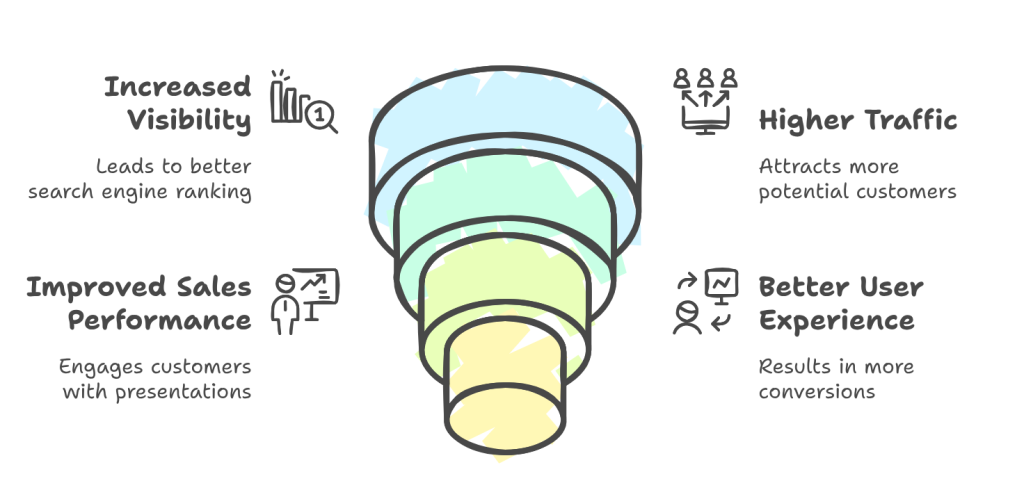
- Enhanced Navigation: Easy product discovery.
- Increased Visibility: Better search engine ranking.
- Higher Traffic: More potential customers.
- Improved Sales Performance: Engaging presentations.
- Better User Experience: More conversions.
SEO impacts every aspect of your WooCommerce store. It helps your products shine. Apply these tips for better results.
Utilizing Social Media for Promotion
Social media is a powerhouse for promotion. Adding social sharing buttons is crucial. Encourage customers to share their purchases. This boosts reach and attracts new visitors.
Personalizing your download page is key. Include your branding and product details. This builds trust and drives exploration. Customers feel connected to your website.
Follow up with customers strategically. Offer valuable information post-download. This strengthens relationships and boosts future sales. Keep them informed about your offerings.
Enhance your product pages visually. Use high-quality images and videos. Feature glowing customer testimonials. These elements optimize conversions.
Automate your marketing campaigns effectively. Use platforms like Omnisend. Share promotions and announcements seamlessly. Enhance customer engagement based on their behavior.
Remember, every small effort counts. Utilize social media to its fullest potential. Watch your customer base grow exponentially.
Checklist for Social Media Promotion:
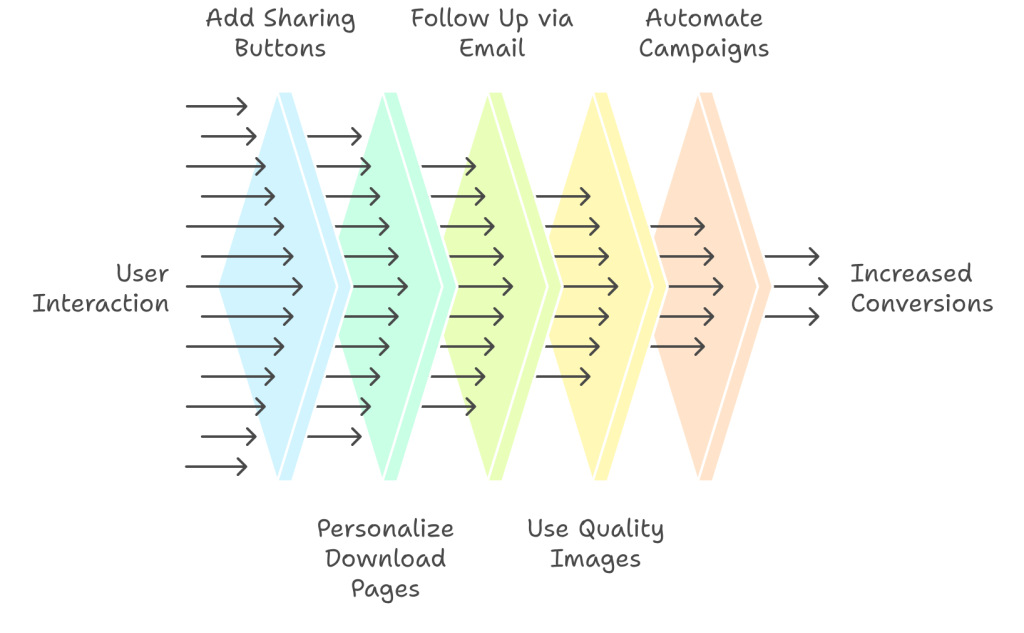
- Add sharing buttons on product pages.
- Personalize download pages with branding.
- Follow up with downloads via email.
- Use quality product images and testimonials.
- Automate campaigns with marketing platforms.
Building a Community around Your Products
Building a vibrant community around your digital products can be transformative. WooCommerce, supported by enthusiastic entrepreneurs, offers many networking opportunities.
Online forums, Slack channels, and Facebook groups are excellent places to connect. Sharing insights with store owners amplifies your understanding and experience.
Engage with the community by participating in in-person meetups. These gatherings offer new perspectives and invaluable feedback.
Embrace the shared knowledge to customize your product offerings effectively. Tailor your marketing strategies to suit insights gained from community interactions.
The collaborative spirit in WooCommerce’s ecosystem fosters innovative practices. Utilize community feedback to enhance your digital product sales strategy.
Collaborating with like-minded individuals inspires creativity and boosts motivation.
Here are some key benefits of community engagement:
- Valuable Feedback: Refine products using shared insights.
- Enhanced Networking: Forge connections with other sellers.
- Shared Knowledge: Access a wealth of best practices.
- Improved Strategy: Discover new tactics for product sales.
Harnessing community spirit leads to better engagement and increased sales. Stay involved, stay inspired, and watch your digital products thrive.
Testing and Improving Your Store’s User Experience
To achieve outstanding digital product sales, optimize your online store’s user experience. Ensure customers access their digital downloads quickly post-payment. This seamless purchasing process is essential for satisfaction.
Customizing WooCommerce product pages boosts your brand’s image. Tailor every detail to create a visually engaging design. Enhance your shop page with eye-catching product images.
Simplify your checkout process to increase conversions. Streamlined navigation keeps users focused on the purchase. Utilize extensions like Flux Checkout for an even smoother flow.
Here’s a quick list for improving user experience:
- Use appealing product descriptions.
- Ensure download links work immediately.
- Limit download attempts to prevent unauthorized sharing.
Visual elements are crucial for a favorable shopper impression. Create compelling product data presentations while keeping each field blank friendly. Consider using subscription products or variable product options to diversify your offerings.
By following these guidelines, you’ll foster customer satisfaction and boost sales of all types of products. Make sure your email marketing efforts capture an email list of happy buyers!
FAQs
WooCommerce is a robust platform for selling digital products. Understanding how to set up and manage your store can enhance your sales success. Explore these frequently asked questions to optimize your WooCommerce experience.
What types of digital products can I sell with WooCommerce?
You can sell many kinds of digital products on WooCommerce. Options include ebooks, software, digital art, and courses. Ensure each product is marked Virtual and Downloadable when created. Some items, like specific music files, may offer a shipping option too. Virtual products, like subscriptions, don’t require downloading or shipping.
How do I handle refunds for digital products?
Crafting a clear refund policy is crucial for digital products. Transparency about product limitations can prevent misunderstandings. Regular updates and security reduce refund requests. Provide detailed descriptions and previews for buyer clarity. Your store’s refund policy should define conditions explicitly.
Can I integrate WooCommerce with other platforms?
WooCommerce integrates smoothly with various platforms. It supports payment gateways like PayPal and Stripe. Use extensions to customize your digital store easily. Employ cloud storage for digital files using valid URLs. WooCommerce’s scalability supports growth with unlimited products.
What should I do if I encounter technical issues?
Always consult the WooCommerce Developer Documentation first. Regular updates help minimize technical issues, so keep them current. Verify settings in WooCommerce for downloadable products. Properly configure cloud storage to avoid download problems. Use Google Analytics to monitor advertising impacts.
How can I ensure digital product security?
Protect files by using the Force Downloads method in WooCommerce. Require customer logins to access downloads securely. Set download limits and expirations for better control. Utilize a .htaccess file to safeguard the download directory. Off-site hosting, like Amazon S3, adds an extra security layer.