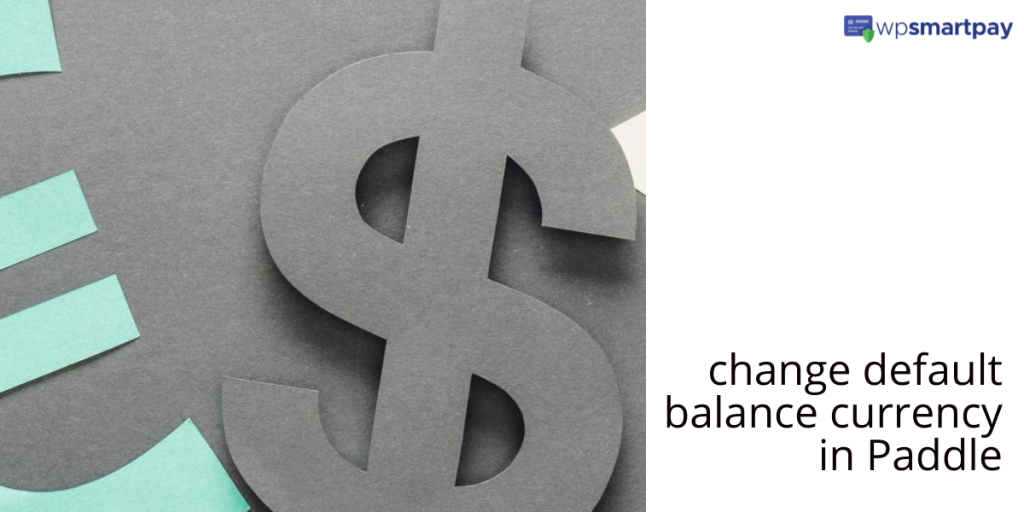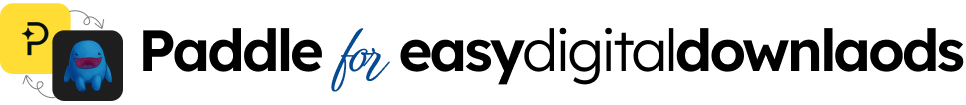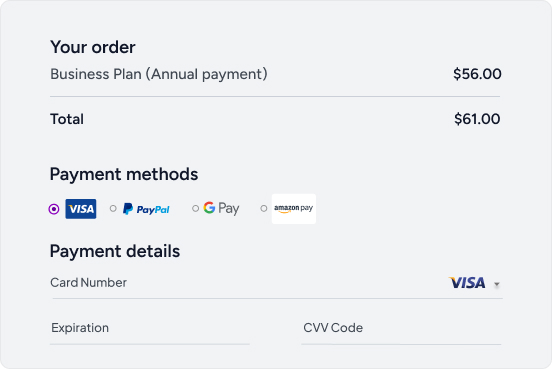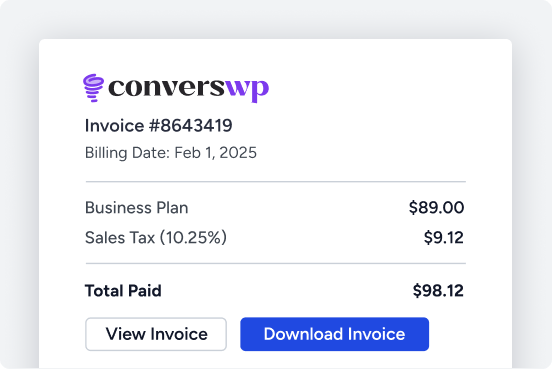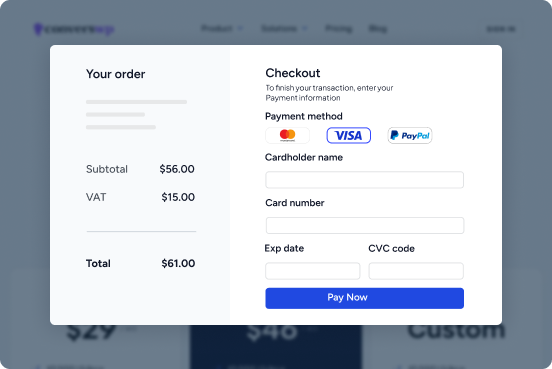Making a purchase on the Paddle website can be a hassle. You must type in the website address, manually type in the amount, and click the button to make the purchase. This can be a long and complicated process.
There is a better way! If you have an existing balance with Paddle, you can change the balance to any currency that you want! This way, you can purchase and make payments in the currency of your choice.
By default, you will be paid in dollars, and your Paddle account balance will be in dollars. To change this, you must visit the Balance Currency page in your Paddle dashboard.
This article will discuss how to change the default balance currency in Paddle.
Why use Paddle Payment?
So, before digging into the deep, let’s find the answer why use Paddle Payment?
Paddle is a payment processor where merchants can accept payments from their customers any time, anywhere. The Paddle platform offers a sandbox environment for testing a merchant’s site, with the ability to change the default balance currency.
Paddle is one of the best secure payment gateways, so you can focus on selling your products without worrying about taxes and accounting. Paddle will file and pay sales tax on your behalf and ensure tax compliance for payments, subscriptions, invoices, and receipts.
This is how you can manage your entire customer billing process for your WordPress website with Paddle’s powerful payments option.
How to Integrate Paddle with WordPress?
Paddle has a free, open source WordPress integration plugin on its Github repository. This is a simple, basic plugin example that shows how to implement a paddle checkout on your WordPress site. You are free to use or modify the code, but Paddle does not provide technical support or maintenance for this plugin.
How to install paddle basic WordPress plugin
- Download the plugin file from the GitHub repository
- Upload the plugin’s zipped archive file to your WordPress plugins tab
- Activate the uploaded plugin
- Set your vendor ID in the Paddle submenu of the settings menu
- Optionally set a custom selector to specify the element that triggers the checkout on click
For more details and deep installation, Please check this link.
What is the default balance currency?
The default balance currency is the currency in which Paddle generates revenue for you. Often referred to as account balance. Paddle currently supports balances in USD, GBP, and EUR currencies.
Paddle recommended choosing the same currency as your bank account if possible. Customers can pay in any supported currency during product setup, regardless of the default currency.
How to change the default balance currency in the paddle?
You can change your default currency at any time by visiting the Balance Currency page in your Paddle dashboard. If you have an existing balance in Paddle, the change will not take effect until your next withdrawal.
Customers can pay in any supported currency during product setup, regardless of the default currency. Customers pay in the currency of their choice. This currency and the total amount paid will be displayed on the order details page.
At the time of sale, the proceeds from the purchase will be converted to your default currency and credited to your account balance. The amount deposited and the value in the default currency are displayed on the order details page.
Why use WPSmartPay instead of direct Paddle Payment?
WPSmartPay is an all-in-one recurring billing plugin for WordPress. It offers a variety of useful features that make life easier as a freelancer or business owner. Can be used to set up recurring billing for websites, subscription services, membership fees, etc.
WPSmartPay handles the billing process automatically so you don’t have to worry about anything. You can also send receipts and invoices to your customers and clients. You can also customize your payment page to make it more attractive to your customers.
How to change the default balance currency for WPSmartPay?
To add Paddle as a Payment Gateway you need to follow the procedure explained below.
In the WordPress admin panel, go to Smartpay > Settings. Select Payment Gateways Tab. In the General tab Under Payment Gateways, you will see by default PayPal Standard is selected. Add Paddle by click the checkbox for Paddle and press Save Changes.
Next, Select Paddle Tab under Payment Gateways. Next, Put Paddle Vendor ID and Paddle Auth Codes in the input box. Click on the Save Change button to save the settings
Now you are ready to use Paddle as a payment gateway in WPSmartPay.
Conclusion
We hope you enjoyed our blog post on Paddle. As you read through the blog, we hope that you found it to be a helpful resource. Please feel free to reach out to us anytime for any additional questions or concerns. We would love to hear from you!