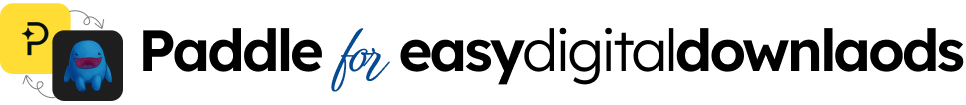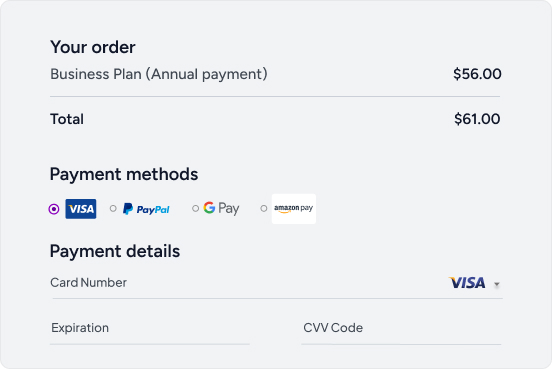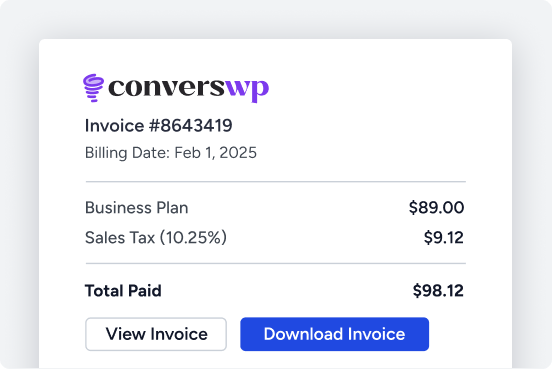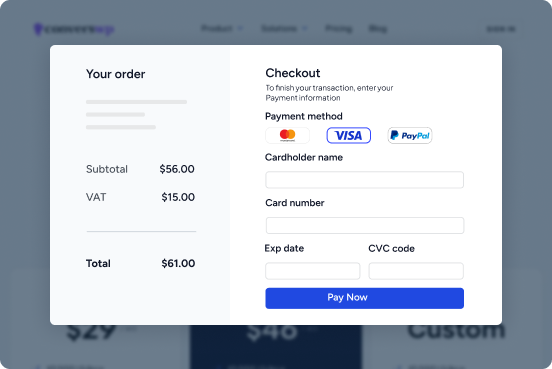Are you planning to launch a membership program on your WordPress site? Whether you’re looking to offer exclusive content or sell products to your members, you’ll need a reliable membership plugin that caters to your specific needs.
Two popular options on the market are Easy Digital Downloads and WooCommerce Memberships, each with its unique strengths and weaknesses.
Easy Digital Downloads is a comprehensive membership plugin that boasts a range of features that make it ideal for businesses looking to create a membership program.
It offers excellent flexibility in terms of membership levels, payment options, and access restrictions and comes with a built-in shopping cart system that allows customers to purchase multiple downloads at once.
WooCommerce Memberships, on the other hand, is a membership plugin designed to work specifically with WooCommerce, making it an excellent option for e-commerce businesses that want to offer exclusive products or discounts to members.
It provides a streamlined process for creating membership levels and is integrated with the payment system you already have connected to WooCommerce.
Which plugin is better suited to your needs?
In this article, we’ll take a closer look at Easy Digital Downloads vs. WooCommerce Memberships, comparing their key features and capabilities to help you make an informed decision.
Let’s get started!
Easy Digital Downloads
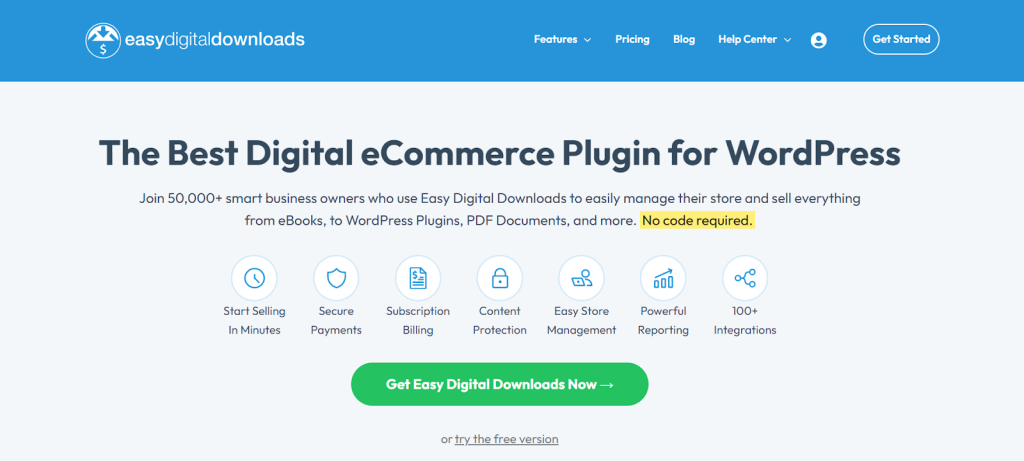
Easy Digital Downloads is an e-commerce plugin that is designed exclusively for digital products. Its core functionality is built to handle digital goods with ease, making it an excellent choice for membership sites that offer access to digital content.
The core plugin, available for free download from WordPress.org, provides the essential features required for setting up a membership site, such as product creation, shopping cart, and payment processing. However, some advanced features, such as recurring billing or protected content, require additional extensions that can be purchased separately.
With EDD, you can create custom membership plans, offer free trials, or even restrict access to specific content based on membership levels. It also has built-in integrations with popular payment gateways, including PayPal and Stripe, making it easy for your customers to pay securely.
In order to establish a comprehensive membership site, you’ll require certain extensions that are as follows:
- Recurring Payments: To generate recurring payment profiles, monitor the status of members, and keep track of their expiration dates.
- Content Restriction: To limit access to the content of posts/pages to authorized buyers and active subscribers.
Creating Membership
Easy Digital Downloads offers two distinct options to create memberships:
- Content Restriction – for setting up pages that only paying customers can access.
- Recurring Payments – to set up subscriptions or memberships for your courses.
Content Restriction
Content Restriction is used to restrict content on your site designed specifically for Easy Digital Downloads to customers who have made purchases. With just a few clicks, you can specify which of your products must be purchased before users are granted access to certain pages, posts, and other types of content.
After installation, a section will be added to the edit screen of all public custom post types, as well as posts, pages, forums, and topics, that enables you to choose the product or products that the customer needs to have purchased to view the content.
In addition to restricting access to entire pages or posts, this plugin also provides a shortcode [edd_restrict] that allows you to restrict access to specific parts of the content. Users who have not purchased the required product will be notified of the restriction and will be prompted to purchase the necessary product.
Recurring Payments
As previously stated, the EDD Recurring Payments extension manages subscription billing. There are several billing cycles possible, including daily, weekly, monthly, and yearly. You can configure the number of cycles or generate an endless number of subscriptions until clients cancel.
Customers can have several subscriptions for paying for posts individually or for multiple topic-based memberships with recurring payments, and they can have sign-up fees and discounts.
What else?
- Billing is automated, so there is no need to request a renewal payment or send invoices every month or year.
- PayPal, Paddle, and Stripe are among the payment gateways supported.
- Recurring payments that are flexible
- Multiple memberships with free trials are available.
- Management of subscriptions and memberships, among other things…
Pricing options of the EDD membership plugin
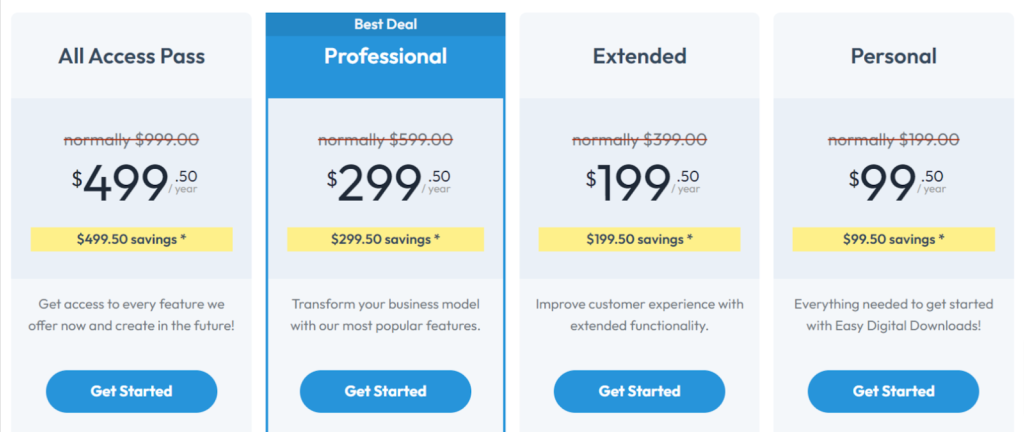
Pros and cons of using the EDD membership plugin
Pros:
- Easy Digital Downloads is a plugin that’s designed specifically for digital products. So if you’re selling things like ebooks, music, or software, it might be the perfect fit for you.
- EDD offers a great user interface that’s easy to use, making it a breeze to set up your membership site and manage your content.
- You can use EDD with a variety of payment gateways, so you can choose the one that’s best for you and your customers.
- EDD offers a lot of flexibility when it comes to membership levels and access restrictions, so you can create the perfect membership site for your needs.
Cons:
- EDD doesn’t offer as many integrations as some other membership plugins, so if you need to connect it to other tools you’re using, you might have to do some custom development work.
- EDD can be a bit more expensive than some other membership plugins, depending on which add-ons you need.
- EDD allows you to sell members-only digital products, but it does not allow you to hide your WordPress posts and pages from non-members.
WooCommerce Memberships
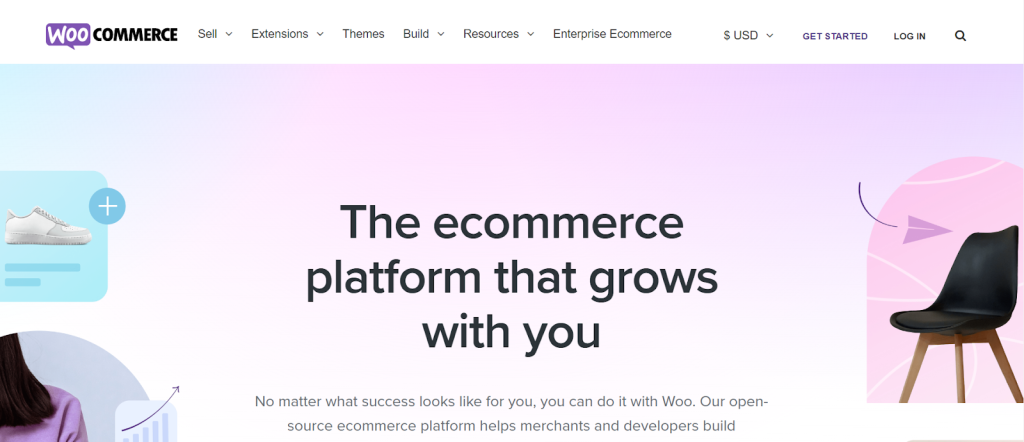
WooCommerce Memberships is a membership solution that brings your content, shop, and memberships together. Customers can become members by buying a product, making an account, or being given entry manually.
Memberships allow you to create an entire membership system in which access can be indefinite or limited to a set period (e.g., one year). But recurring access is possible if you use Memberships with WooCommerce Subscriptions.
Memberships can restrict access to posts, pages, and custom post types, such as portfolios, to members only. You can also control access to WooCommerce products, either by preventing them from being viewed or restricting purchases to members while allowing public viewing.
Memberships also let you schedule when members can view certain content, which is called “content dripping.” You can tell buyers how many days, weeks, months, or years they have to wait to see certain content after they sign up for a membership.
Sell or Assign Membership
Memberships are not a special kind of WooCommerce product; instead, membership plans are made separately from products. This gives you the most freedom to choose how an entry is given. You can add 0 or more goods (of almost any kind) to a membership plan to support several types of memberships:
- Sell a contract as a product on its own — Make a product for the group, then tie the plan to that product to sell it.
- Give access to a membership as part of a product purchase. For example, if you buy a subscription for a meal box, you can get free access to the recipes area. Give access to the same membership from multiple products (for example, a yearly purchase or a monthly subscription).
- Members-only areas are only open to people who have been invited.
WooCommerce Subscriptions
Even though you can sell a WooCommerce membership on its own, it works best with WooCommerce Subscriptions. When you add a subscription to what you sell, you can sell memberships that automatically repeat. If you want to charge for entry to the membership every month, you need to link it to a WooCommerce subscription.
By adding a subscription to a membership, you can sell recurring memberships like monthly or yearly subscriptions, offer free trial periods, delay content access until after the trial, downgrade or upgrade memberships, prorate memberships, and let members pause their subscriptions.
However, one disadvantage is that if the subscription is put on hold, canceled, or expires, the membership is affected as well. Members cannot modify the status of their membership. Only the subscription plan, but not the membership itself, can be edited by members.
Pricing options for WooCommerce Memberships
WooCommerce Memberships come with only one option which is $16.59 per month and $199 if billed annually with a 30-day money-back guarantee.
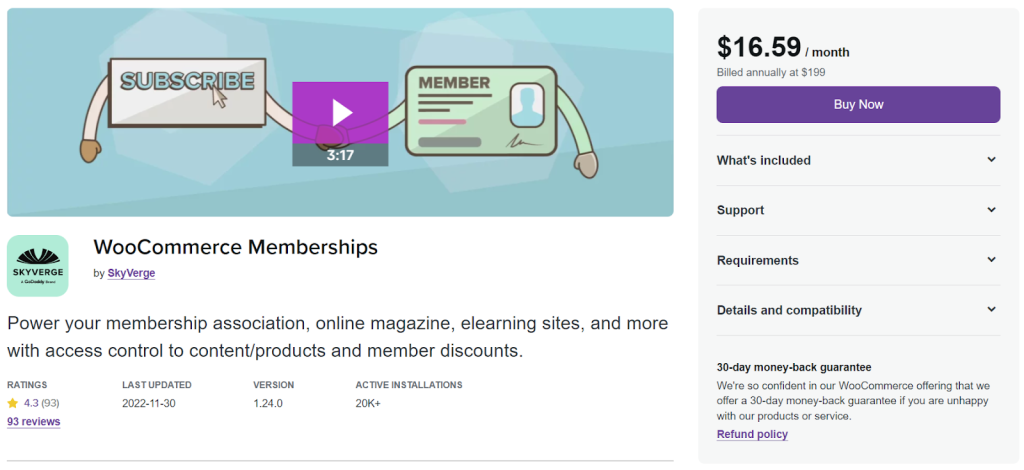
Pros and cons of using WooCommerce Memberships
Pros:
- Only members should have access to view and purchase products.
- The content that is exclusively for members can be either gated or gradually released.
- Members should also be given access to improved shipping options.
- Providing deals on products to members is recommended.
- It is possible to import or export a list of users by using a CSV or Excel file.
- The Member Area is where users can find important information.
Cons:
- It can be costly because you may need to acquire additional plugins in addition to WooCommerce subscriptions (such as WooCommerce Subscriptions to offer recurring subscriptions).
Comparison of EDD and WooCommerce Memberships

Though WooCommerce and Easy Digital Downloads have features and functions that are similar. There are some significant differences between the two. Let’s look at the differences between WooCommerce and Easy Digital Downloads in more depth and compare the two.
WooCommerce vs EDD Ease of Use
In terms of usability, there isn’t much distinction between WooCommerce and Easy Digital Downloads Memberships. If you’re familiar with the WordPress interface, you should find both of these user-friendly plugins easy to use. They allow you to manage everything from your WordPress dashboard.
Both plugins enable you to add products, create and customize product pages, set up payment options, and perform various other tasks. However, you need to install additional extensions in both cases to utilize the Memberships feature fully.
WooCommerce vs EDD Pricing Comparison
Although both basic apps are free, you’ll almost certainly need at least a few paid extensions no matter which one you use.
Easy Digital Downloads are often a little bit more expensive than the individual WooCommerce plugins. As an example:
- WooCommerce Memberships plugin costs you $16.59 and $199 for a year. But for Easy Digital Downloads you have to purchase the whole package.
- Similarly for the WooCommerce Subscriptions plugin, the cost remains the same at $16.59 and $199 for a year. But Easy Digital Downloads charges $199 for software licensing and $199 for recurring payments.
Easy Digital Downloads offers package deals that can provide significant cost savings. For example, you can purchase unlimited access to all extensions for $499.5 annually, which can be substantial savings, especially if you manage multiple sites.
While other bundles for WooCommerce exist, they do not offer the same value as the packages provided by Easy Digital Downloads. Therefore, if you need a large number of extensions, particularly for multiple websites, the bundle strategy offered by Easy Digital Downloads may be a smart choice.
WooCommerce vs. EDD Payment Gateways
In terms of payment processors, WooCommerce and Easy Digital Downloads provide support for all the major gateways. Stripe and PayPal are included for free in both, while other gateways can be accessed via add-ons (both free and paid).
| Payment Gateway | WooCommerce | EDD |
| Stripe | ✅ | ✅ |
| Paddle | ✖️ | ✖️ |
| PayPal | ✅ | ✅ |
| Amazon Pay | ✅ | ✅ |
| Google Pay | ✅ | ✅ |
| Square | ✅ | ✅ |
| Stripe Pro | ✖️ | ✅ |
| PayPal Advanced/Commerce | ✖️ | ✅ |
| Braintree | ✅ | ✅ |
Note: Although Paddle is a well-known payment gateway, it is not currently supported by WooCommerce and EDD officially. Nonetheless, you can easily address this by utilizing additional plugins.
How to use Paddle with WooCommerce and EDD
Paddle provides critical WordPress integration, their plugin lacks technical support and maintenance. That’s why, we have developed a separate Paddle plugin that supports and integrates with Paddle payments, available for a generous price.
If you already use WooCommerce to manage your WordPress eCommerce, you may use the Paddle for WooCommerce plugin to accept both one-time and recurring payments.
Similarly, if you manage your WordPress eCommerce using Easy Digital Downloads (EDD). You may use the Paddle for EDD plugin to seamlessly receive both one-time and recurring payments.
If you own a WordPress eCommerce site and do not currently use Woocommerce or EDD for your eCommerce solution. But still want to accept payments from your consumers, there is a suitable alternative available. You may employ the WPSmartPay plugin.
For more details, here's a comprehensive blog post about How to Integrate Paddle for WordPress?
WooCommerce vs Easy Digital Downloads Core Features
The WooCommerce and Easy Digital Downloads plugins offer everything needed to integrate a shopping cart, showcase products, manage orders, and accept payments on a WordPress site. Additionally, with the help of some extensions, membership management and sales can also be easily handled.
The primary distinction between these two plugins is that Easy Digital Downloads is intended solely for digital products. Whereas WooCommerce allows for digital and physical sales.
While WooCommerce is the more powerful plugin due to its enhanced capabilities, it does come with some drawbacks. However, it is worth mentioning that Easy Digital Downloads can be extended to handle physical products with the appropriate add-on.
However, if a website mainly centers on selling physical products, WooCommerce is a more suitable option as it places more importance on the development of this type of eCommerce business.
You can not only handle your customers and orders through WooCommerce, but also benefit from customer service software such as ThriveDesk which is specifically designed for merchants using WooCommerce.
With this software, you can easily integrate with WooCommerce and allow your representatives to keep track of customers’ order history with ease. This is a significant advantage for eCommerce professionals who utilize WooCommerce along with WooCommerce Memberships.
WooCommerce and Easy Digital Downloads have both been translated into several languages. With WooCommerce currently available in 51 languages and Easy Digital Downloads in ten.
WooCommerce vs Easy Digital Downloads Integration Comparison
The WordPress.org Plugin Directory provides a wealth of free WooCommerce and Easy Digital Downloads (EDD) plugins. Premium add-ons are also available for download from the respective websites of both WooCommerce and EDD.
WooCommerce extensions include various tools and applications that allow integration with other software solutions for purposes like making deals, optimizing the page, and implementing custom payment methods. Compared to Easy Digital Downloads, WooCommerce offers more extensions and support for third-party extensions.
EDD extensions cover a wide range of categories, many of which are free depending on your plan. Along with payment gateways, email marketing, and user experience tools. You can also find add-ons for software licensing, membership sites, and SEO.
WooCommerce vs Easy Digital Downloads Support
WooCommerce and EDD, being part of the WordPress ecosystem, are frequently updated and have a lot of support. Due to their widespread use, there are a lot of online tutorials for them. The WordPress community has a lot of experienced developers who use WooCommerce and EDD and can give help, point you in the right direction, or make suggestions as needed.
MemberPress vs WooCommerce Memberships: The Verdict
Easy Digital Downloads and WooCommerce Memberships are two plugins of similar quality when it comes to creating a membership program. They are both user-friendly and offer comprehensive tools and support.
Easy Digital Downloads is an excellent choice for membership situations due to its numerous features:
- EDD boasts a user-friendly interface, making it easy to set up and manage your membership site and content.
- It is compatible with multiple payment gateways, allowing you to choose the one that best suits your needs and your customers’ preferences.
- EDD offers a lot of flexibility in terms of membership levels and access restrictions, enabling you to customize your membership site to your specific requirements.
- It comes with a built-in shopping cart system that enables customers to purchase multiple downloads simultaneously.
- EDD allows you to accept one-time payments or set up automatic recurring payments on any product, including daily, weekly, monthly, quarterly, semi-annually, and annually.
WooCommerce Memberships, on the other hand, are primarily focused on enhancing members’ experience of your store and providing them with products. This makes it an excellent choice for e-commerce businesses that already use WooCommerce. Some of its key features include:
- WooCommerce Memberships provides more e-commerce-related options for memberships, such as the ability to include products or offer members-only discounts.
- Creating membership levels is slightly more streamlined with WooCommerce Memberships.
- WooCommerce Memberships use the payment system already connected to WooCommerce.
- It offers unlimited membership plans with members-only product creation, discounts, and shipping options.
Conclusion
Overall, both Easy Digital Downloads and WooCommerce Memberships are great options for creating a membership program. The choice between the two depends on your specific needs and the nature of your business.
Which plugin will you choose and why? Let us know in the comments section below!