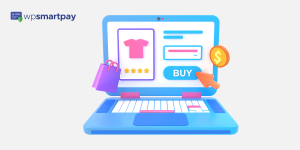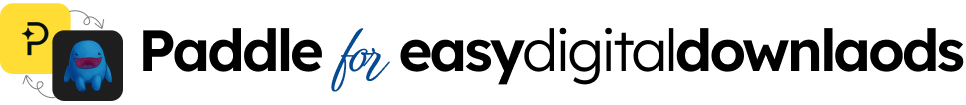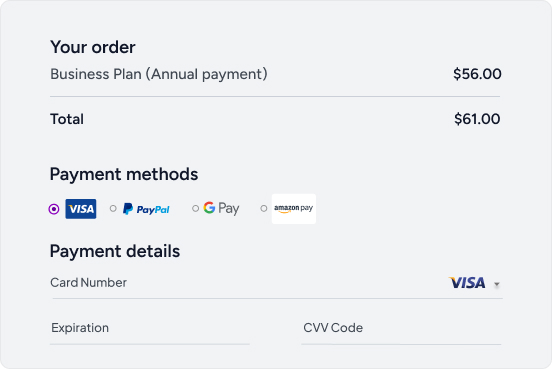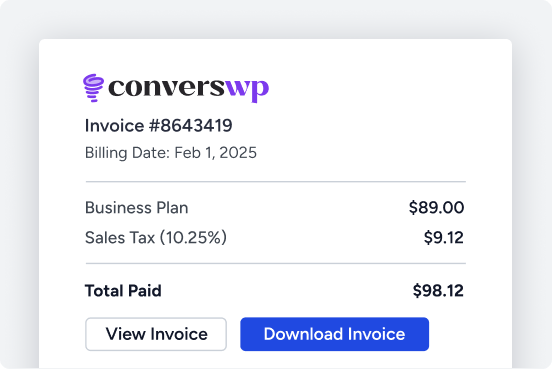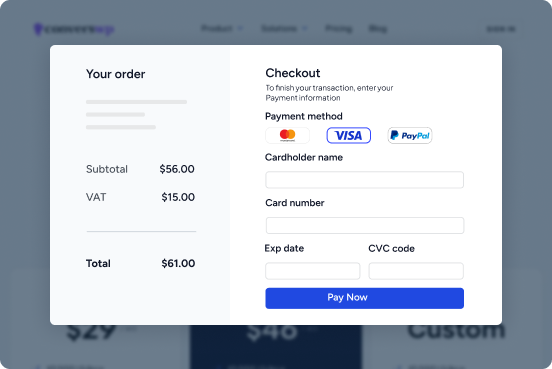In today’s world of online selling with WooCommerce, managing refunds and returns for digital products is like navigating a virtual maze. It’s not about shipping back a tangible item; it’s about tackling digital dilemmas like unhappy customers, tech hiccups, or billing bloopers.
So, here’s the scoop: to keep your e-commerce ship sailing smoothly, you need to ace this refund and return game. In this guide, we’ll be your trusty map, revealing tips, tricks, and methods to conquer the digital refund frontier, ensuring customers smile and your business stays in the green.
So, whether you’re a seasoned e-commerce pro or just dipping your toes into the online sales waters, buckle up – we’re about to make navigating refunds and returns a breeze in the digital product world. Let’s get started! 🚀
Understanding the Refund and Return Policy
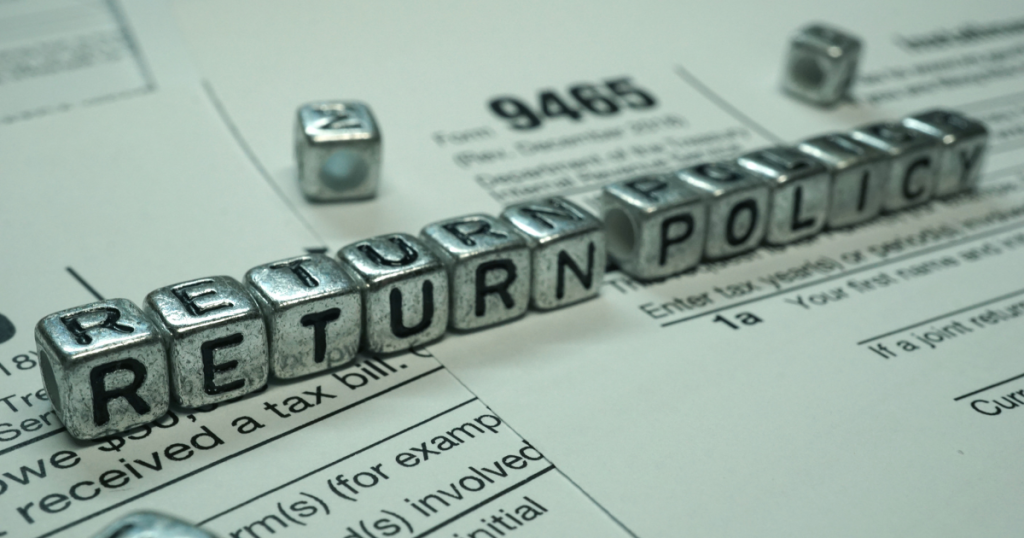
Clear communication is the cornerstone of any successful business, and digital product sales are no exception. While the refund and return process for physical goods is more established, digital products come with their unique nuances. Firstly, the significance of having a well-defined refund and return policy cannot be overstated. It not only sets customer expectations but also showcases your commitment to providing a hassle-free experience.
However, it’s crucial to differentiate between physical and digital product refunds and returns. Unlike tangible items, digital products cannot be returned in the traditional sense. Once a customer has received access to a digital product, it’s challenging to revoke that access. Instead, digital product returns generally revolve around the quality and functionality of the product itself, such as corrupted files or compatibility issues.
To ensure a seamless experience, it’s imperative to communicate your refund and return policy clearly to your customers. This transparency cultivates trust and minimizes confusion. Whether it’s displayed prominently on your website, during the checkout process, or included in confirmation emails, customers should know what to expect when it comes to refunds and returns for digital products.
In the following sections of this guide, we’ll dive into the practical steps of setting up your refund and return policy on WooCommerce, automating refund requests to streamline the process, crafting effective communication strategies, addressing digital product returns, managing exceptions and appeals, preventing abuse and fraud, offering exceptional customer support, and continuously improving your policy based on feedback and industry trends. Additionally, we’ll briefly touch on legal and tax considerations that come into play when handling digital product refunds and returns.
By the end of this guide, you’ll be well-equipped to navigate the intricacies of managing refunds and returns for your digital products, ensuring customer satisfaction while maintaining a seamless and transparent e-commerce experience. So, let’s begin by setting up your refund and return policy on WooCommerce.
Setting Up Your Refund and Return Policy on WooCommerce

When it comes to managing refunds and returns for your digital products on WooCommerce, having a clear and well-structured policy is the foundation of a smooth customer experience. Let’s walk through the steps of setting up your refund and return policy in a way that aligns with your business goals and customer expectations.
Accessing WooCommerce Settings: Step-by-Step Guide
- Login to Your WooCommerce Dashboard: To access the settings related to refunds and returns, log in to your WooCommerce admin dashboard.
- Navigate to WooCommerce Settings: On the left-hand menu, hover over “WooCommerce” and click on “Settings.”
- Go to the “Products” Tab: Within the settings menu, click on the “Products” tab.
- Find “Refund and Returns”: Scroll down to find the “Refund and Returns” section. This is where you’ll customize your policy settings.
Defining Refund Windows for Different Types of Digital Products
One size doesn’t fit all when it comes to refund windows. Different types of digital products may have varying refund timeframes. For instance, an e-book might have a longer refund window compared to a digital course with limited access. To set up distinct refund windows:
- Enable Refunds: First, ensure that the option to allow refunds is enabled.
- Add Products: Under the “Refund and Returns” section, you’ll see a list of your products. Here, you can set up specific refund policies for each product or category.
- Set Refund Windows: For each product, define the refund window in days. This specifies how long customers have to request a refund after the purchase.
Addressing Special Cases: Personalized Digital Products, Time-Sensitive Content, etc.
Not all digital products fit neatly into a standard refund window. Some products, like personalized digital downloads or time-sensitive content, require special consideration. WooCommerce allows you to accommodate these cases:
- “Special Products” Tab: Within the “Refund and Returns” section, you’ll find a “Special Products” tab. This is where you can define unique refund policies for specific products.
- Configure Exceptions: For personalized products or time-sensitive content, set different refund windows or policies as needed.
Remember, transparency is key. Make sure your customers understand the refund and return policy for each type of product. Display this information clearly on your website and during the checkout process.
Automating Refund Requests
In this section, we dive into the world of automated refund processes within WooCommerce. Discover how these processes can elevate the efficiency and customer satisfaction of your e-commerce operations, creating a seamless experience for both you and your customers.
Introduction to WooCommerce’s Automated Refund System
WooCommerce offers an automated refund system that can significantly simplify the refund process for both you and your customers. This system is designed to handle refund requests smoothly and promptly, ensuring a hassle-free experience.
Configuring Automated Refund Processes
To set up automated refund processes in WooCommerce:
- Access WooCommerce Settings: Just as before, log in to your WooCommerce admin dashboard and navigate to “WooCommerce” > “Settings.”
- Refund Automation: In the “Settings” menu, locate the “Refund and Returns” section. Here, you can configure the settings for automated refunds.
- Enable Automated Refunds: Activate the option to enable automated refunds. This will trigger the system to process eligible refund requests automatically.
- Review and Confirm: Carefully review the settings to ensure they align with your refund policy. Customize the automated refund process to match your desired criteria.
Pros and Cons of Automation: Ensuring Customer Satisfaction While Minimizing Fraud
Automation offers several advantages, including swift processing, reduced manual workload, and a consistent experience for customers. However, it’s important to be aware of potential drawbacks:
Pros:
- Efficiency: Automated refunds ensure that eligible requests are processed promptly, enhancing customer satisfaction.
- Consistency: The system applies your refund policy consistently, reducing the likelihood of human error.
- Time Savings: Automation frees up your time, allowing you to focus on other aspects of your business.
Cons:
- Lack of Discretion: Automated systems may not account for unique circumstances, leading to potentially unsatisfactory outcomes.
- Risk of Abuse: In some cases, automated refunds may be exploited by customers seeking unjustified refunds.
- Fraud Prevention: Automation may need to be complemented with fraud detection mechanisms to prevent abuse.
Balancing these factors is essential to providing a positive customer experience while safeguarding your business against potential misuse.
As you consider implementing automated refund processes, remember that communication is key. Clearly explain to customers how the automated refund system works, and highlight the instances where personal assistance may be needed.
Communication and Education

A clear and concise refund and return policy is essential for any business that sells products or services. It’s important to communicate your policy to customers in a way that is easy to understand and follow. This will help to avoid confusion and frustration, and it will also help to create a positive customer experience.
Crafting Customer-Friendly Refund and Return Policy Language
One of the cornerstones of a successful refund and return process is clear and customer-friendly policy language. When customers understand your policy, they are more likely to feel confident about their purchase and confident in your commitment to their satisfaction.
Notifying Customers During Purchase and in Confirmation Emails
During the purchase process, provide a brief summary of your refund and return policy to set clear expectations. Include information such as the allowed refund window, acceptable reasons for returns, and any special considerations.
Confirmation emails are another opportunity to reinforce your policy. Remind customers about your policy, ensuring they have a reference point for future interactions.
Providing Easy-to-Follow Instructions for Initiating a Refund or Return Request
To ensure a smooth process, provide customers with step-by-step instructions for initiating a refund or return request. Include this information on your website and in confirmation emails. Consider the following guidelines:
- Clear Contact Information: Provide a dedicated email address or contact form for refund and return inquiries.
- Form Submission: If applicable, offer a simple form that customers can fill out to initiate a refund or return request.
- Required Information: Clearly state the information customers need to provide, such as order details and the reason for the request.
- Timely Responses: Set expectations for response times, reassuring customers that their requests are being attended to.
By offering straightforward instructions, you empower customers to navigate the refund and return process with ease.
Handling Digital Product Returns
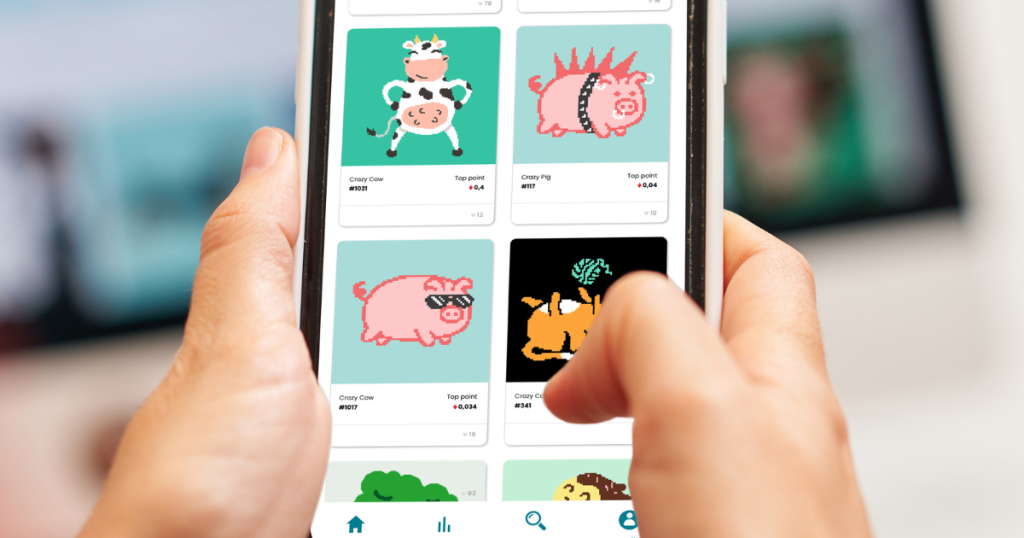
Digital products are becoming increasingly popular, but they also present unique challenges when it comes to returns. Unlike physical products, digital products cannot be physically returned. This means that businesses need to have clear and concise policies in place for handling digital product returns.
In this article segment, we will explore the concept of digital product returns, discuss acceptable reasons for returns, and provide a step-by-step guide for customers to return digital products within the policy guidelines.
Exploring Digital Product Returns
While returns are often associated with physical products, digital products can also encounter issues that warrant a return. Some of these issues include corrupted files, compatibility problems, and unexpected technical challenges.
If you sell digital products on WooCommerce, they provide a service called WooCommerce Smart Refunder which enables instant refunds for customers provided their payment gateway of choice is supported.
WooCommerce Smart Refunder is a plugin that automates and simplifies the refund process for WooCommerce stores. It allows customers to request refunds from their My Account page, and store owners can view and process refund requests in WooCommerce. Smart Refunder can also issue cash refunds or store credits (requires the WooCommerce Smart Coupons plugin).
Determining Acceptable Reasons for Returns
Defining acceptable reasons for digital product returns helps set clear boundaries for when customers can request returns. Common acceptable reasons may include:
- Corrupted or Incomplete Files: If the delivered digital product is unusable due to file corruption or incomplete downloads.
- Compatibility Issues: When the product doesn’t function as intended due to compatibility problems with the customer’s device or software.
- Misrepresentation: If the product significantly differs from its description or lacks advertised features.
Step-by-Step Guide for Customers to Initiate Digital Product Returns
Empower your customers with a user-friendly process to initiate digital product returns:
- Contact Information: Provide a dedicated email address or contact form for returns. Make it easily accessible on your website.
- Provide Order Details: Ask customers to provide relevant order details, such as order number, product name, and purchase date.
- Reason for Return: Encourage customers to explain the reason for their return, helping you understand their needs better.
- Verification: Verify the customer’s request and ensure it meets your policy’s criteria.
- Resolution: Based on the reason for return, offer a suitable resolution. This could include providing a replacement, troubleshooting assistance, or a refund.
Managing Exceptions and Appeals

Every business has a refund and return policy, but there will always be cases that fall outside the scope of the policy. These are known as exceptions. When a customer requests a refund or return for an exceptional case, it’s important to have a process in place for handling the situation.
Let’s look at how to deal with exceptional cases, establish a process for customers to appeal refund or return denials, and balance flexibility and policy enforcement for customer satisfaction.
Dealing with Exceptional Cases
No policy can cover every possible scenario. There will be cases where customers’ situations don’t fit neatly into your predefined guidelines. When faced with exceptional cases, consider the following approach:
- Case-by-Case Assessment: Evaluate each exceptional request individually. Take into account factors such as the nature of the product, the customer’s history, and the circumstances.
- Flexibility: Demonstrate empathy and willingness to accommodate genuine customer needs. Balance policy enforcement with a customer-centric approach.
- Transparency: Clearly communicate why a request falls outside your policy and explain any alternative solutions you can offer.
Establishing an Appeals Process
An appeals process provides customers with a way to challenge refund or return denials when they believe their case wasn’t appropriately addressed. Here’s how to create an effective appeals process:
- Designated Contact: Assign a dedicated point of contact for appeals. This ensures consistency and a personalized approach to handling appeals.
- Appeals Submission: Provide customers with clear instructions on how to submit an appeal. This can be through a designated email or form.
- Documented Communication: Maintain a record of all appeals and related communications. This helps in tracking and improving your process over time.
- Fair Assessment: Approach appeals objectively and assess them based on established criteria. Be open to revising your decision if new information comes to light.
Preventing Abuse and Fraud

No matter how well-crafted your refund and return policy is, there will always be some customers who try to abuse it. This can be done by returning items that have been used, damaged, or are not eligible for a refund. It can also be done by filing fraudulent chargebacks.
Implementing Safeguards
While most customers are genuine, there’s a possibility of a small percentage trying to abuse the refund system for personal gain. To mitigate this risk, consider the following strategies:
- Clear Policy Communication: Ensure that your refund and return policy is transparent and accessible. Clearly state the acceptable reasons for refunds and the conditions customers must meet.
- Limited Refund Period: Set a reasonable window for requesting refunds. This prevents customers from purchasing a product, using it, and then requesting a refund.
- Usage Verification: For digital products that can be easily copied or replicated, consider including mechanisms that verify product usage before processing refunds.
- Digital Watermarking: If applicable, apply subtle digital watermarks to downloadable products. This discourages customers from using the product while still requesting a refund.
- Personalized Customer Communication: Address customers by their names and provide specific information about their purchase when communicating about refunds. This adds a personal touch and discourages generic fraud attempts.
Secure Delivery Methods
Securely delivering digital products is a crucial step in preventing unauthorized access and potential abuse. Consider the following delivery methods to enhance security:
- Password-Protected Downloads: Provide customers with unique passwords to access downloadable files. This prevents unauthorized sharing of download links.
- Download Links with Expiry: Set download links to expire after a specific period. This limits the window for potential misuse.
- Encrypted Delivery: Use encryption for digital product delivery, ensuring that only customers with the decryption key can access the content.
Monitoring and Addressing Suspicious Requests
Implementing fraud detection measures can help you identify and address suspicious refund or return requests:
- Pattern Recognition: Use data analytics to identify patterns of abuse, such as frequent refund requests from the same customer or similar patterns across multiple accounts.
- Manual Review: Assign dedicated staff to review flagged requests manually. This human touch can help identify nuances that automated systems might miss.
Providing Excellent Customer Support

In our ongoing exploration of managing refunds and returns for digital products on WooCommerce, we’ve covered various aspects of crafting policies, automation, and fraud prevention. Now, let’s delve into the critical role of responsive customer support in ensuring a positive experience for your customers.
The Power of Customer Support
Exceptional customer support is the cornerstone of any successful business, and managing refunds and returns is no exception. Here’s how you can provide stellar support:
- Quick Response Time: Respond promptly to refund and return inquiries. A quick response shows that you value your customers’ concerns and are eager to assist.
- Empathetic Communication: Understand the customer’s perspective and empathize with their situation. Use polite and respectful language to convey your commitment to resolving their issue.
- Clear Instructions: Provide step-by-step instructions on how customers can initiate a refund or return request. Make the process as clear and simple as possible.
- Personalized Assistance: Address customers by their names and refer to their specific purchase details. This personalized touch enhances their experience.
- Alternative Solutions: Offer alternative solutions when refunds or returns aren’t feasible. This might include providing technical assistance, offering replacements, or suggesting compatible products.
Exchanges and Technical Support
In cases where a full refund might not be necessary, offering exchanges or technical support can be valuable:
- Exchanges: If the customer’s issue can be resolved by switching to a different product variant, consider offering an exchange. This demonstrates your commitment to finding the best solution for the customer.
- Technical Assistance: If the customer is experiencing difficulties using the product, offer technical assistance. This approach turns a potential negative experience into a positive one.
The Human Element
While automated systems offer unparalleled efficiency, it’s important not to underestimate the value of the human touch. While routine cases can be efficiently managed through automated processes, there’s a subset of situations that benefit from personalized attention.
Introducing a dedicated customer support team can be invaluable in handling more intricate scenarios. Instances where customers have unique requirements, questions, or concerns that fall outside the scope of automated processes can be addressed with a human touch. This personal interaction not only resolves issues effectively but also builds a stronger rapport with customers, reassuring them of your commitment to their satisfaction.
Balancing the strengths of automation with the empathetic understanding of human interaction ensures that your refund and return process remains not only efficient but also attuned to the individual needs of your customers.
Continuously Improving Your Policy

Ensuring customer satisfaction doesn’t stop at crafting a solid refund and return policy. Let’s explore how consistently refining and updating your policy based on feedback and industry trends can foster trust, transparency, and a positive user experience.
Feedback: A Valuable Resource
Your customers’ feedback is a goldmine of insights. Regularly review the feedback you receive from customers who have requested refunds or returns. Pay attention to common themes, pain points, and suggestions for improvement. This feedback can provide valuable clues on where your policy might need adjustments.
Industry Trends and Best Practices
The digital market evolves rapidly, and so do customer expectations. Stay updated with industry trends and best practices related to refunds and returns. Are there emerging technologies or techniques that can streamline the process? Are there innovative ways to prevent abuse while maintaining customer satisfaction? Keeping an eye on the larger landscape can give you a competitive edge.
Policy Transparency and Clarity
Based on customer feedback and industry trends, refine your refund and return policy to be even clearer and more transparent. Ensure that the policy is written in simple, customer-friendly language. Use real-world examples and scenarios to help customers understand how the policy applies to their situation.
Regular Review and Updates
Set a schedule for reviewing and updating your refund and return policy. This could be quarterly, bi-annually, or annually, depending on your business’s pace. During these reviews, assess the policy’s effectiveness, make necessary adjustments, and communicate any changes to your customers.
Demonstrating Your Commitment
When you openly communicate your willingness to improve and adapt, you demonstrate your commitment to customer satisfaction. Customers appreciate businesses that listen, learn, and evolve based on their needs.
A Customer-Centric Approach
Managing refunds and returns for digital products is a complex task, but it’s an essential one for fostering customer trust and loyalty. By understanding the unique nature of digital products, setting clear policies, automating processes where appropriate, and providing excellent customer support, you create an environment where customers feel confident in their purchases.
Remember, each refund or return request is an opportunity to learn and refine your policies. As your business continues to grow, your refund and return policy will evolve to meet the changing needs of your customers and the digital marketplace.
Thank you for joining us on this journey to master refunds and returns for digital products on WooCommerce. If you have any questions or insights, feel free to share them with us. Your feedback helps us provide even better resources for businesses like yours. Until next time, happy selling and serving your valued customers!
Legal and Tax Considerations

As we conclude our comprehensive guide to managing refunds and returns for digital products on WooCommerce, we’d like to touch on the legal and tax aspects you should keep in mind. While providing excellent customer service is a priority, adhering to legal regulations and addressing tax implications is equally essential.
Legal Regulations
Digital products are subject to various laws and regulations, depending on your location and the locations of your customers. It’s crucial to familiarize yourself with consumer protection laws and regulations related to refunds and returns in your jurisdiction. Some regions have specific rules for digital goods, while others apply general consumer protection laws.
Consulting legal experts or attorneys who specialize in e-commerce can provide you with tailored advice to ensure your refund and return policy complies with the applicable laws.
Tax Implications
Tax laws related to digital products can be complex and can vary significantly based on your location and the locations of your customers. Different jurisdictions may impose different tax rates on digital products. Some places exempt digital products from certain taxes altogether.
When issuing refunds or processing returns, consider the tax implications. Refunds may require you to refund any collected taxes, and returns may necessitate adjusting your tax records accordingly.
Seek Professional Advice
Given the intricacies of legal and tax matters, it’s highly recommended to consult professionals who specialize in e-commerce law and taxation. Their expertise can help you navigate the legal landscape, ensure compliance with regulations, and manage tax implications effectively.
Remember that while providing a seamless customer experience is essential, operating within the boundaries of the law and addressing tax requirements will safeguard your business’s reputation and financial well-being.
Conclusion
As we conclude this guide on managing refunds and returns for digital products on WooCommerce, we’ve covered every facet of creating a smooth and transparent process. From crafting a clear policy to effectively communicating it, setting up your policy, and automating refund requests, you’re equipped with the tools to excel. To sum up, there are 3 things that you can take away from this guide:
Delivering Excellence Through Support
Exceptional customer support remains at the core of this journey. By preventing abuse, providing secure delivery, and offering alternative solutions, you’re ensuring customer satisfaction at every turn. Continuous improvement is your ally – regularly reviewing and updating your policy reflects your commitment to staying ahead.
A Comprehensive Path to Success
Balancing flexibility, compliance, and responsiveness defines your strategy. Your dedication to customer satisfaction and transparent policies builds trust. As you navigate the e-commerce landscape, remember that every interaction shapes your brand’s reputation. By embracing change and refining your practices, you’re forging a path toward sustainable growth.
Our Support, Your Success
We’ve covered a lot in this guide, and we’re here to support you every step of the way. If you have questions, concerns, or simply want to learn more, our team is here to help. Thank you for joining us on this educational journey. As you apply these insights, keep in mind that customer satisfaction remains your ultimate goal. Here’s to your continued success in the world of e-commerce!